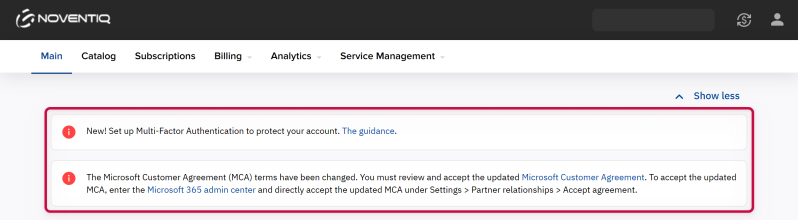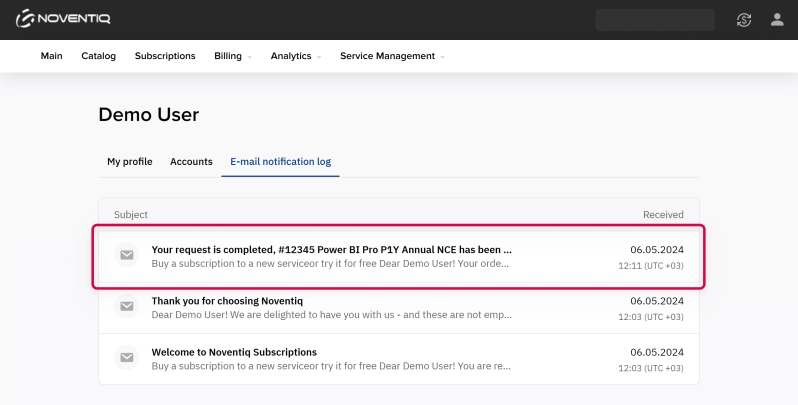How to View Notifications
Notification Types
You get two types of notifications: announcements from Noventiq and e-mail notifications.
- Announcements from Noventiq are available to every user and provide important updates to all customers.
- E-mail notifications are sent to users of the Customer Control Panel about certain events that have just happened or are planned. For example, you will receive activation instructions when you purchase a new subscription. Later, the subscription end date will trigger another notification to remind you to renew your subscription.
Notifications may require prompt action, so please pay attention to them.
To ensure you receive all notifications, please add romania@subs.noventiq.com to your e-mail contacts or safe sender list.
How to View Announcements from Noventiq
Announcements from Noventiq can be found at the top of the main page of the Customer Control Panel. You can check them right after authorization or any time later.
How to View E-mail Notifications
To view an e-mail notification sent to your user:
- Click the user icon in the upper right corner on any page. The user menu is displayed.
- Go to My Profile.
- Go to the E-mail notification log tab.
- Select the required notification.
If you have access to several accounts, all notifications will be in one list because they were sent to the same e-mail address.