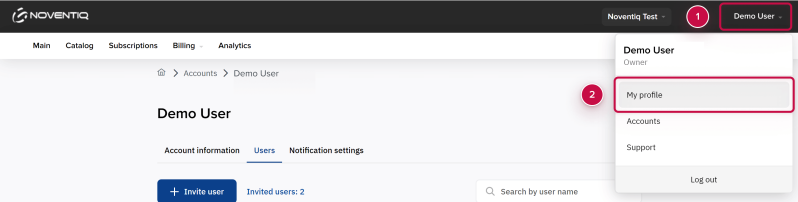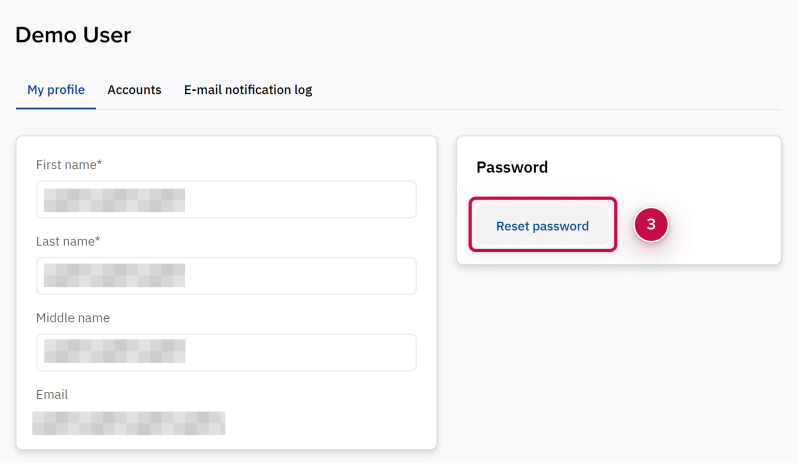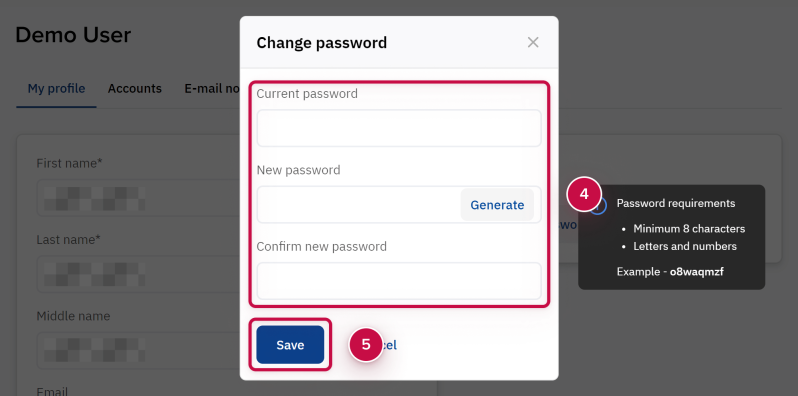Changing your password to the Customer Control Panel
You need to be signed in to change your password. If you can’t sing in, use a password reset form.
To change your password:
- Open the Client Control Panel (https://ro.subs.noventiq.com/client/) and go through authorization process.
- Click om the user name at the header ➀.
- Select My profile ➁.
- Click the Reset password button ➂.
- Fill in the change password form and click Save ➄.