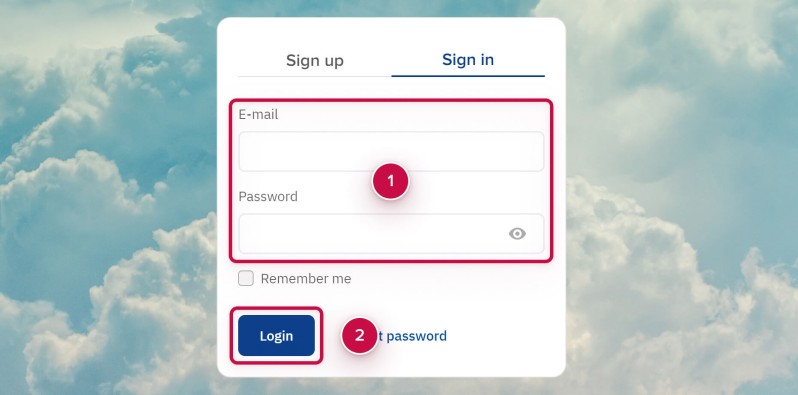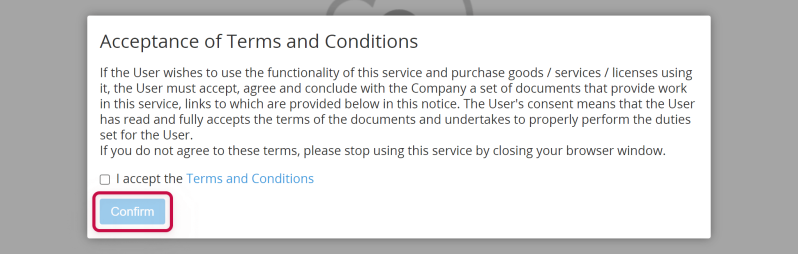Authorization to Noventiq Subscription Platform
After signing in to the Customer Control Panel (https://ro.subs.noventiq.com/client/), you get access to subscription management.
To sign in:
- Click My Subscriptions at the top menu of Noventiq Subscriptions catalog (https://ro.noventiq.market/) or go to the Customer Control Panel https://ro.subs.noventiq.com/client/.
- If you are not signed in, an authorization form page will be displayed.
To fill in the authorization from:
- Enter your email and password ➀ specified during the registration.
- If you're on a public or shared computer, it is recommended to clear the Remember me.
- Click Login ➁.
If you did not accept the Terms of Use, the window for acceptance is displayed after signing in:
- Read the Terms of Use.
- Click on the checkbox I accept the Terms of Use.
- Click Confirm.
This issue appears if you enter incorrect e-mail or password in the authorization form.
To fix this issue:
- Try to fill in the authorization form fields again. Please note that passwords are case sensitive. Make sure that Caps Lock is not enabled when entering your password.
- Use password reset form if you forgot your password.
Only registered users can sign in to the platform. Learn more about the registration.
Was this helpful?
Customer Support
Microsoft Technical Support
Customer Control Panel
Subscriptions Catalog