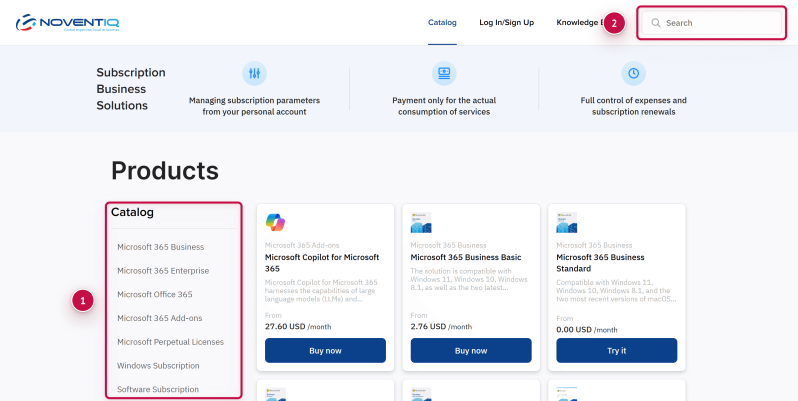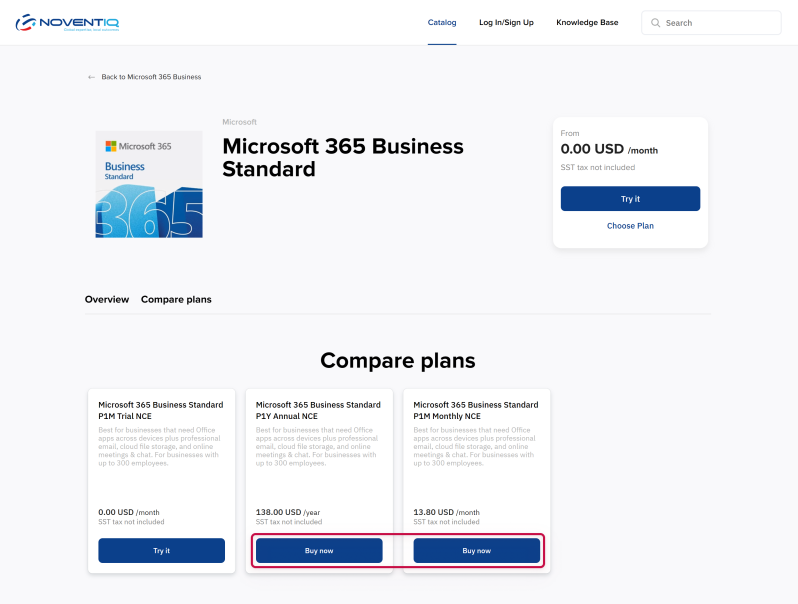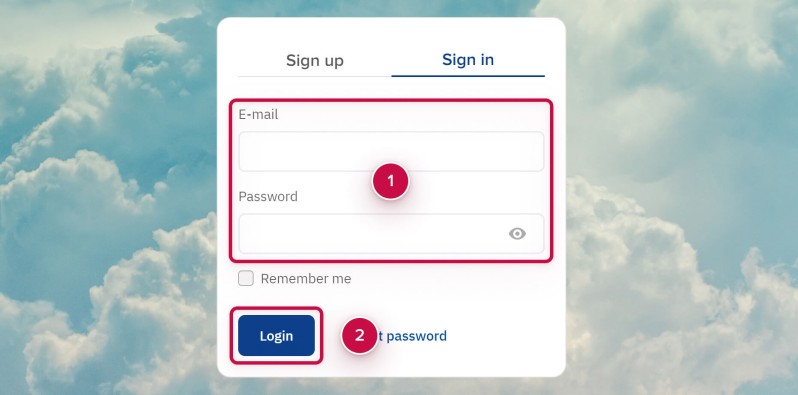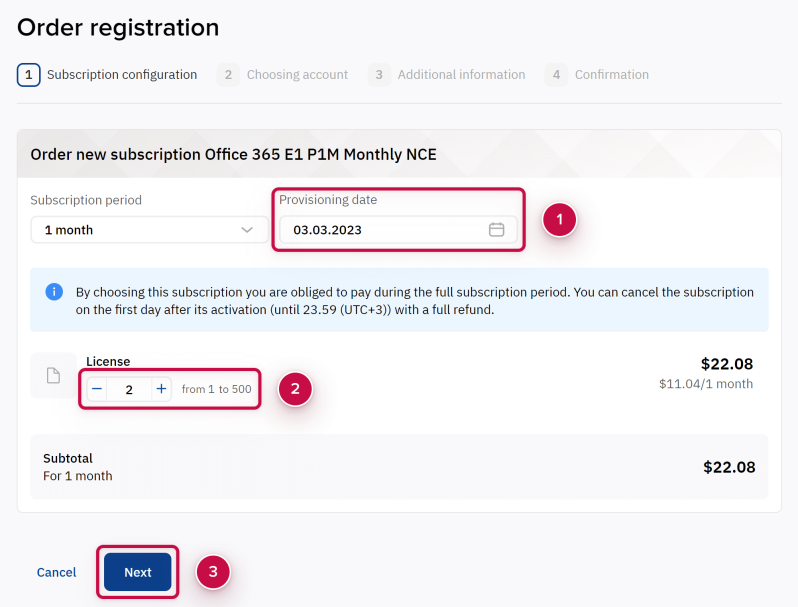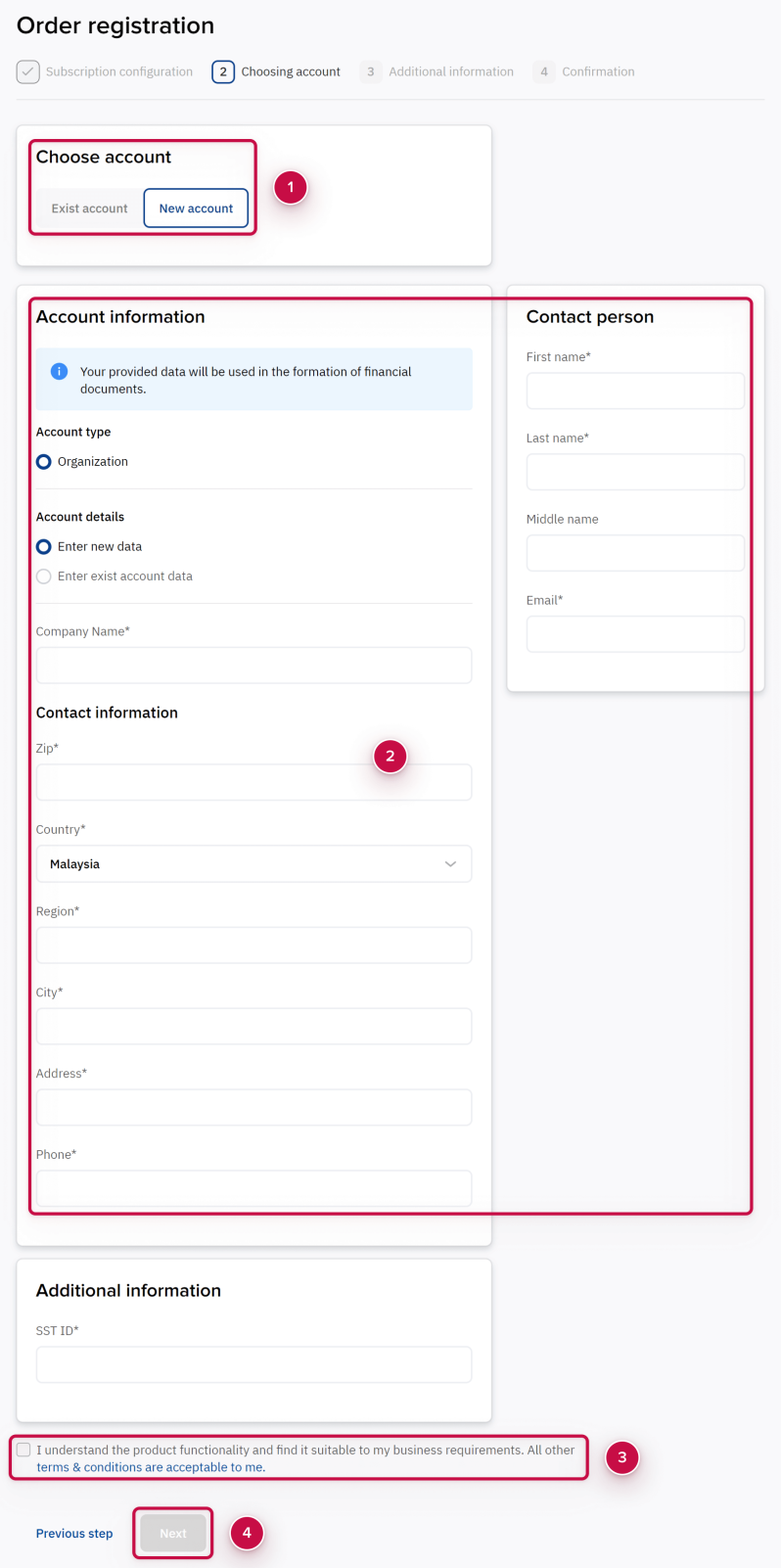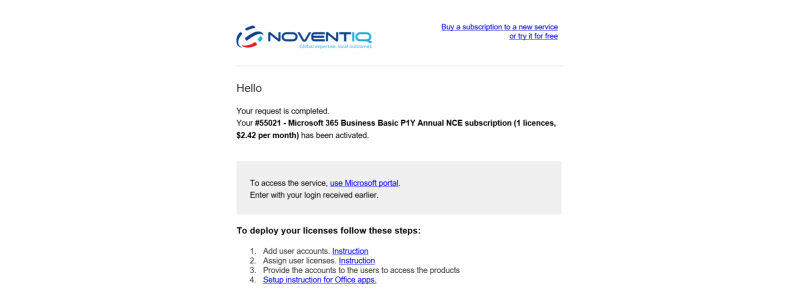How to Buy a Commercial Version of a Subscription
Selecting Product
- Open Noventiq Subscriptions catalog by following the link https://sg.noventiq.market/.
If you have access to the Customer Control Panel (https://sg.subs.noventiq.com/client/), then you can go to the catalog by clicking on the button Buy Subscription on the main page in the Customer Control Panel. - Choose interested you product. To simplify the search, you can use the menu on the left ➀ or the search option in the upper right corner ➁.
- Click on the product card to go to its page and start ordering.
Selecting Tariff Plan
On the product page, choose a tariff plan.
Click the button Buy Now at the bottom of the tariff plan block to start placing an order.
Registration and Authorization
To proceed with your order, you need to log in to the platform. If you are not logged in yet, a registration and authorization form will be opened:
- If you already have an account, click Sign in and authorize.
- Otherwise, you need to register. Once registration is complete, you will automatically return to the ordering process.
For more information, see the corresponding articles:
Selecting Subscription Configuration
After authorization, the platform will offer you to configure the subscription:
- Set a date ➀ when the subscirption must be activated.
- Choose resources ➁ that should be included in the subscription andset their number. The availability of resource settings depends on the product. It can be, for example, the number of licenses, devices, users, additional components. When you change quantity of a resource, the subscription cost may also change.
- After completing the configuration, click the button Next ➂.
Checking Orders and Entering Company Details
After checking the configuration, the platform will offer you to confirm agreement with the terms and conditions, choose or fill in the details of the organization.
Selecting Account
The account determines which organization the created order will be linked to.
You have two options ➀:
- Create a new account.
- Select a previously created account (if it exists).
When creating a new account, fill in the details of the organization ➁.
You can manually fill in all the fields of the form or copy the data in advance from the organization account available to you to a new one. If copying is available, you will see the link "Use data ..." next to the heading "Organization data". After clicking on the link, the organization's data will be copied to a new account, and you can edit it.
Providing Consent
Learn more about the general working conditions and the rules of use of the ordered services.
Enable the checkbox ➂ to confirm that you accept the information and to continue ordering process.
After completing forms on the page, click the button Next ➃.
Additional Actions
Perform additional actionsthat may be required depending on the product vendor.
For example, to order Microsoft services you need:
Financial Verification
If you order the first commercial subscription in a new account, your account have to pass financial verification by Noventiq employees. It may take some time.
Subscription Activation
Subscription activation occurs automatically for some time after confirming an order and passing financial verification.
All information that is needed to access to the purchased product will be sent by the information letter to your mail.
Depending on the vendor, you can be provided with a login and password to the vendor portal or activation keysas well as instructions.
Email subject: Noventiq: Your order is completed, subscription [subscription number, product name] is activated.