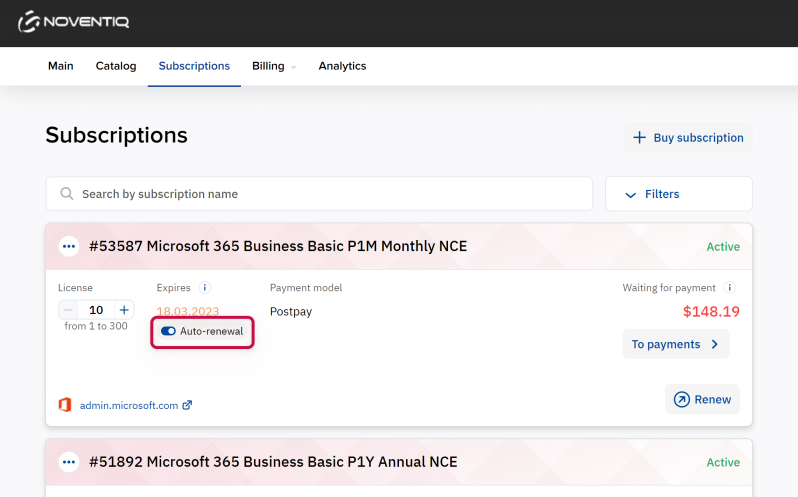How to renew a subscription with the same number of licenses?
We recommend renewing your subscription at least 1 day before the expiration date.
To continue using the same plan and number of licenses in the next subscription period, you can either use auto-renewal or create a manual renewal order.
To enable auto-renewal for the same number of licenses:
- In the Subscriptions section, find the subscription you need.
- Enable Auto-renewal for the subscription.
- Click Confirm.
The platform will create a renewal order on the last day of the subscription period, allowing you to manage the subscription manually until the end of the term.
Alternatively, if you do not wish to enable Auto-renewal, you can manually create a renewal order by clicking Renew. The process is similar to renewing with a new number of licenses.