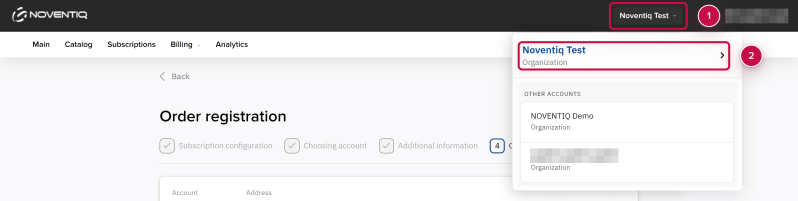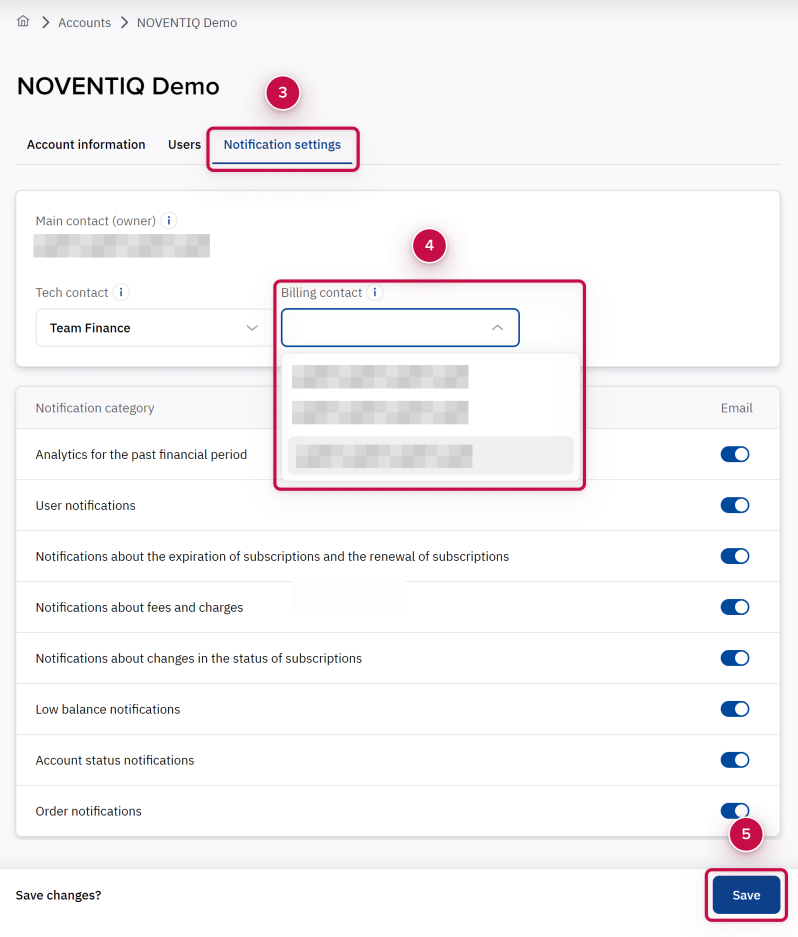How to Set up a Financial Notification Recipient
Overview
The financial contact allows you to assign a user who will receive notifications regarding payments and accounting documents. Only one financial contact can be assigned to an organization account.
By default, the financial contact is assigned to the Owner of the organization's account. Only users with Owner and Administrator rights can change a financial contact.
Procedure
To assign another user as a financial contactyou should:
- Firstly, add this user to your organization account. If you want a financial contact to be able only to receive notifications, but has no rights to manage subscriptions, then use the User role.
- Choose this user as a financial contact on the account management page.
Financial Contact Assignment
- Open the Client Control Panel (https://bg.subs.noventiq.com/client/) and go through authorization process.
- Click om the account name at the header ➀.
- Select the account to which you want to add the user from the drop-down menu ➁.
- Click Notification settings tab ③.
- In the Financial Contact drop-down list ➃, choose the user who will be assigned as the financial contact of the organization.
- Click the button Save ⑤ at the bottom of the page.