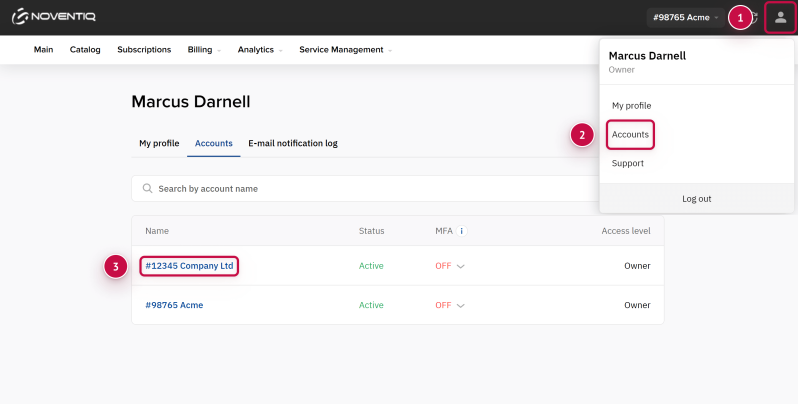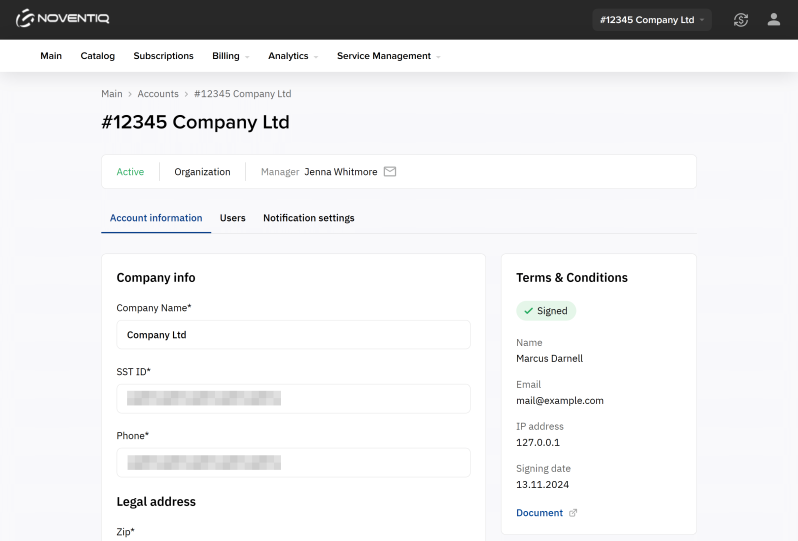Account information
Overview
You can check and update information about your accounts, such as the company name and contact information. For better convenience and transparency, we also provide details about the consent given on behalf of your account.
Some details of your account cannot be changed. For example, your Tenant ID and Tenant Name: once you have a subscription to Microsoft services, they link your account in the platform with your Microsoft account.
How to update account details?
To update information about one of your accounts:
- Click the user icon at the top-right corner of any page to open the user menu.
- Select Accounts. A list of accounts associated with your user is displayed.
- Click the name of the required account.
- On the Account information tab, edit the fields as needed.
- At the bottom of the page, click Save to confirm your changes.
How to check the Terms & Conditions consent?
The Terms & Conditions consent of using Noventiq Subscriptions is mandatory and given on behalf of an account in the following cases:
- Upon first sign-in to the account in the Customer Control Panel.
- With every submitted order.
On the Account information tab, check the Terms & Conditions section to your right. Here, you’ll find who and when last accepted the Terms & Conditions, including the user email and IP address. Also, you can review the latest version of the Terms & Conditions.