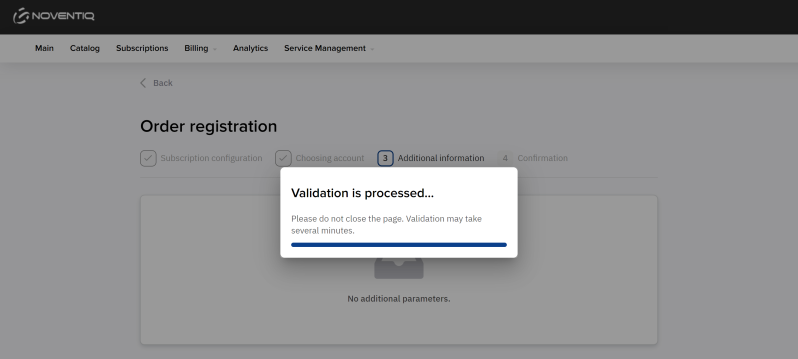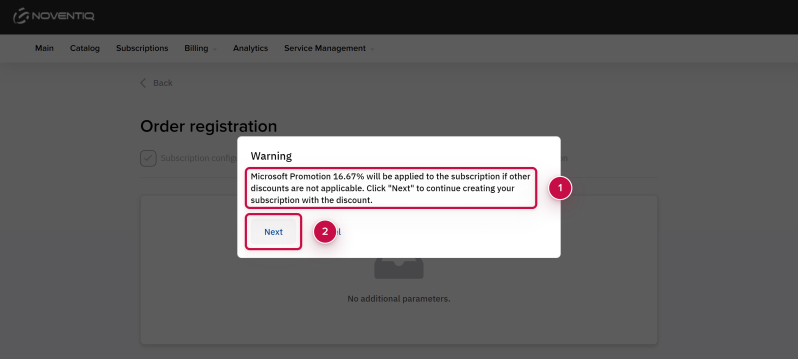How to use a Discount When Buying Microsoft Subscription
There are promotions for some Microsoft products: discounted offers. Initially discounts are not included in the price in the catalog.
Any promo campaign from Microsoft has a number of restrictions (for example, a limit on the number of subscriptions of one product in the tenant). To use the promo, you will go through the vendor verification procedure. The check is performed automatically.
The final discount is determined and applied at one of the final stages of subscription: the order confirmation page. If all the conditions of the promotion are met, then at the checkout-stage you will see the amount with discount included.
Buying a commercial subscription with a discount is no different from the usual purchase of regular commercial subscription:
- Start registration by following the instructions on the Commercial version of the subscription page.
- After entering the company's registration data and accepting the Microsoft Client agreement, a download widget with a status bar will appear on the screen.
At this moment, the system creates a purchase order and the system checks the possibility of applying discounts.
The procedure may take up to several minutes. The status on the screen may change.
- Wait for the Create discount status.
- The system will inform you about the availability and the amount of the discount ➀.
- Click Next ➁.
After that, the system will redirect you to the order page, where the discount amount in monetary terms will be visible. The total amount will also be displayed with discount included.