Registration and Home page
Welcome to our Support Portal!
If you have a support contract with Noventiq - all registration steps are performed by the Support team on a backend. The final action in this process for us is to send an invitation email to users from your organization who should have access to the Support portal.
Once users receive this email, it means that all configurations on the backend are completed, and you can start raising tickets. To do so – please, follow the link to support portal https://support.noventiq.com and use button “Forgot password?” to create your own password. Idea of the next step is to ensure password protection – you create your password yourself!

Portal currently is available in 3 languages – English, Spanish and Portuguese. You can change the language in the section “Language” on the log in page.
If you are MSP client who have been onboarded via Azure Marketplace offer acceptance – you need to go through this step too. To access Support Portal you need to use your email and create a password. Authentication with Azure account will be available later in coming months!
Once you complete setting your own password - go to the support portal, log in with your credentials and explore!
Core Components of the Portal
Support portal consists of different modules and we will add more in future. Now you can find here:
Home page - The home page is the main dashboard for you after logging into the Noventiq support portal. It provides an overview of active services, open tickets, and change requests. In the right section you will find portal description and news about coming releases.

On the home page, you can find a notification bell icon which indicates tickets or change requests that require actions from your side. When you press this icon, you will be directed to the page with these tickets.
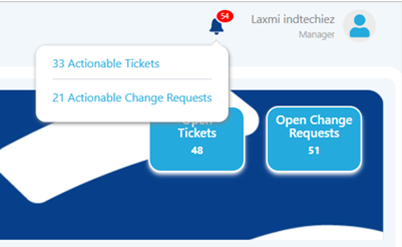
In the left menu you will see other modules such as Identity & Access / Tickets / Change requests or Analytics - To raise tickets, track progress and monitor our performance using online dashboards. And to add new user from your company if you have Owner/Manager permissions.
Knowledgebase (https://docs.noventiq.com) - Instructions, how-to’s and FAQ – you’re here now!
Main page of the Support portal is reflecting the set of services available for you. It can be one service or multiple different contracts.
Each service will have description and SLA parameters
You can select the one you want to see more information about.
If you see that some contract(s) are missing there, or expiration date & status are incorrect – please, let us know via email to support@noventiq.com.
Noventiq Support
