Incident or service request
What to do when you want to report any issue or raise Service request via Noventiq Support Portal.
In your Noventiq Support account, navigate to the Tickets module in left menu ( https://support.noventiq.com/tickets/create)
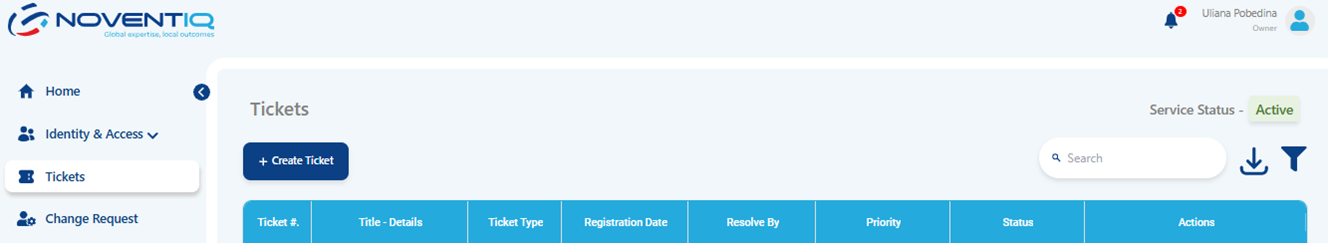
Use button “+ Create ticket”
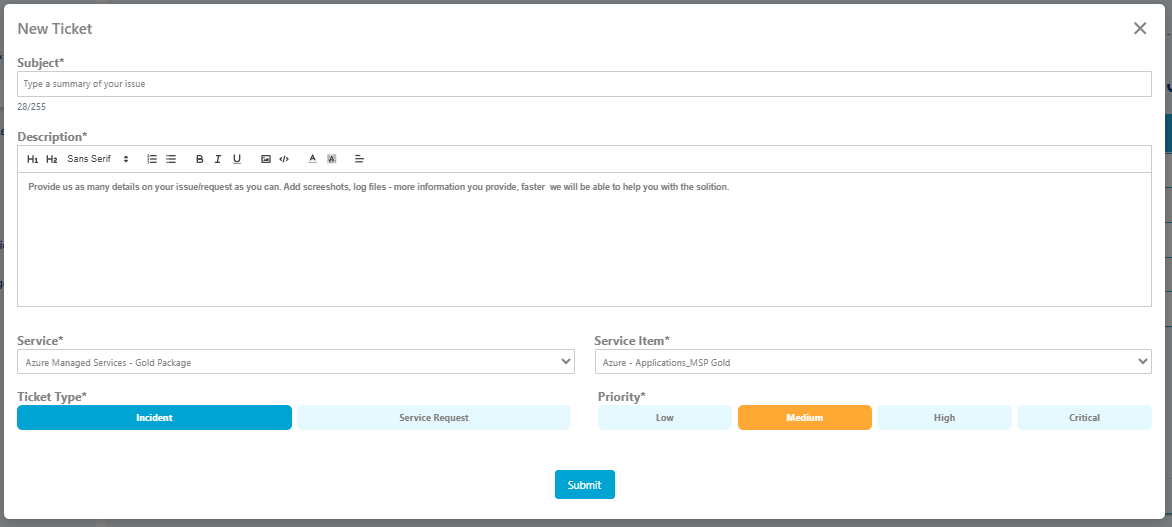
Enter your ticket details. The following fields are required:
Under Subject, type the essence for the issue you're having
Under Description, provide any additional information that will help the Support team troubleshoot the problem. Helpful information may include:
Steps to reproduce the issue
Any special circumstances surrounding the discovery of the issue (for example, the first occurrence or occurrence after a specific event, frequency of occurrence, business impact of the problem and suggested urgency)
Exact wording of error messages
Under Service, select your service package
Under Service Item select item most relevant to your issue/request
Under Priority, choose a specific priority, more details about the Priority: Priorities Definitions
Under Ticket type, choose a specific type of ticket, more details about the Ticket type: Incident vs Service Request
Attach the file if necessary
Click Submit
Noventiq Support
