Renew without changing the number of licenses
We recommend renewing your subscription at least 1 day before the expiration date.
To continue using the same plan and number of licenses in the next subscription period, you can either use auto-renewal or create a manual renewal order.
Some subscriptions don’t have the option for auto-renewal.
To enable auto-renewal for the same number of licenses:
In the Subscriptions section, find the subscription you need.
Enable Auto-renewal for the subscription.
Click Confirm.
The platform will create a renewal order on the last day of the subscription period, allowing you to manage the subscription manually until the end of the term.
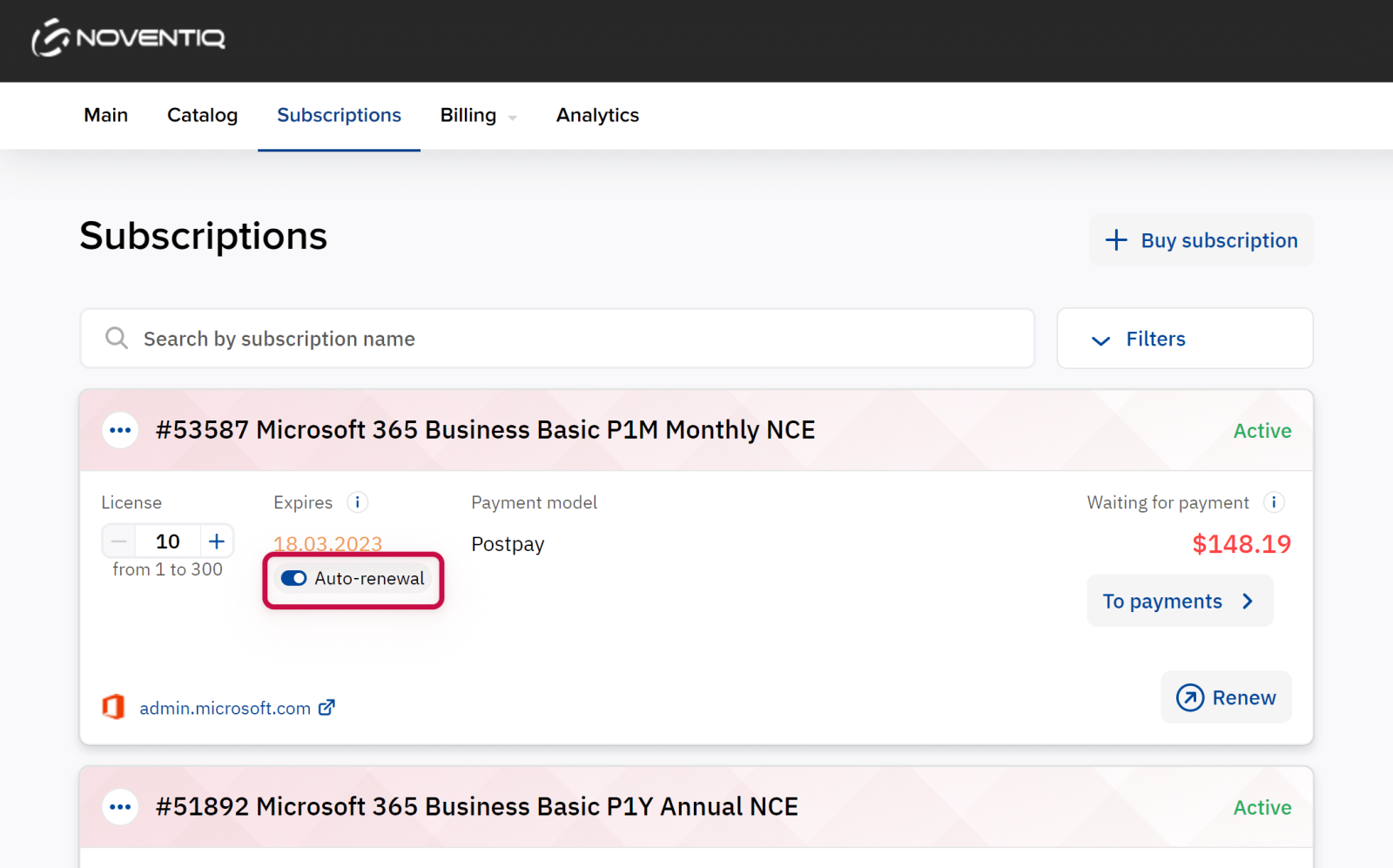
Alternatively, you can manually create a renewal order by clicking Renew. The process is similar to renewing with a new number of licenses:
Noventiq Market Thailand
Customer Support | |
Microsoft Technical Support | |
Client Control Panel | |
Catalog |
