Change the number of licenses from the future period
Overview
Some subscription services include different resources (licenses, add-ons). In this case, you can manage the number of these resources in the subscription.
You can change the number of resources starting from the future subscription period on renewal.
Renewal occurs for all subscriptions at the end of your annual or monthly contract.
Preliminary actions
If you want to reduce the number of resources in the subscription, then you must first unpin this resource on the vendor side.
See more details:
Reduce the number of licenses in a Google Workspace subscription.
For other vendors, see the instructions on the vendor's website.
After unpinning resources on the vendor side, change the configuration of resources in the subscription in the Client Control Panel, as described below.
Changing the subscription configuration
At renewal you can increase and decrease the number of resources.
Open the Client Control Panel (https://ph.noventiq.market/client) and go through authorization process.
In the Subscriptions section, find the subscription you need.
Click Renew. The Renew button appears 10 days before the expiration date for monthly subscriptions (20 days for annual subscriptions).
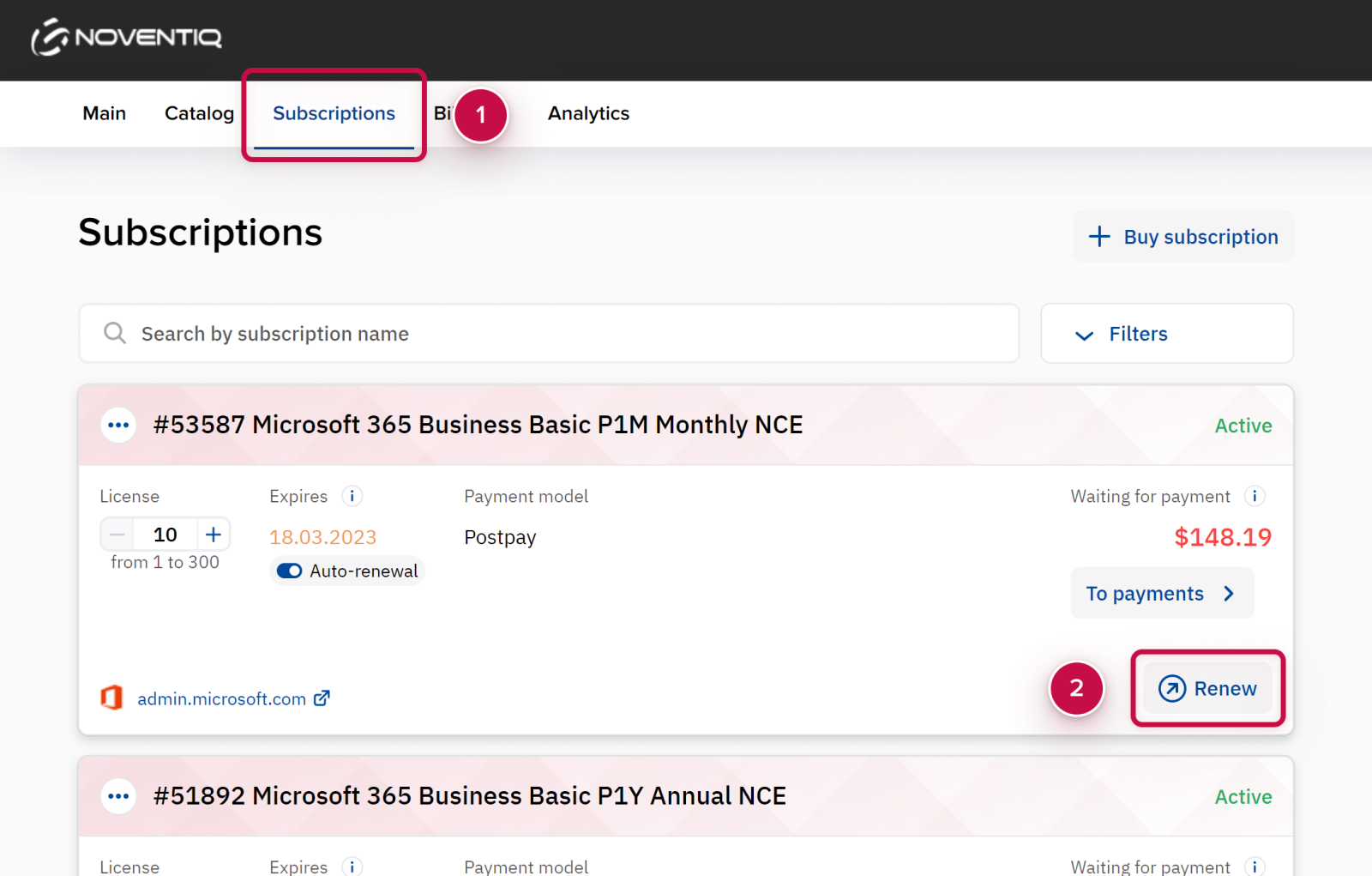
If a pop-up appears, select Renew without switch plan.
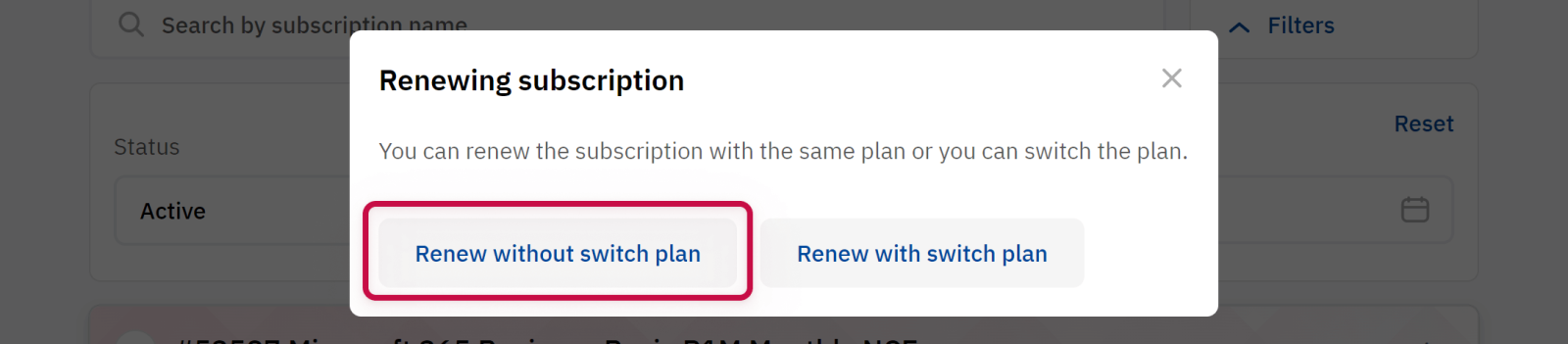
Enter the new number of licenses. The platform will automatically recalculate the subscription cost.
Click Next and confirm the order.
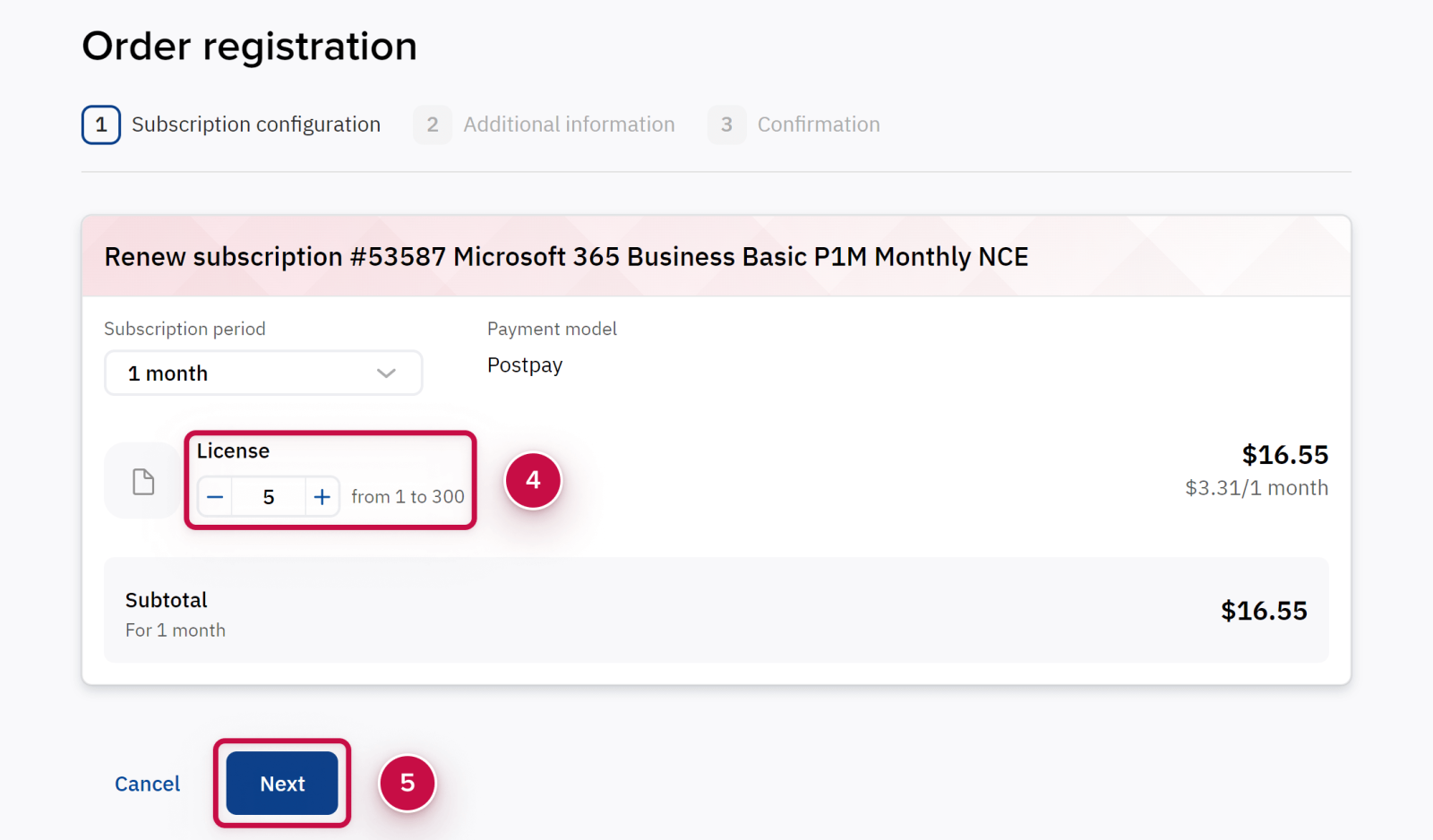
The platform will create a renewal order in the Waiting for provisioning status. On the expiration date, the order will be completed, and the subscription will be renewed. Until that moment, you can modify the order or select a different renewal option.
Noventiq Market Philippines
Customer Support | |
Microsoft Technical Support | |
Client Control Panel | |
Catalog |
