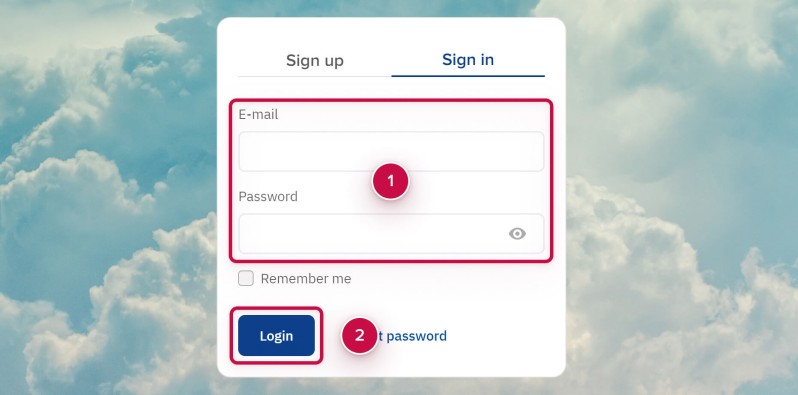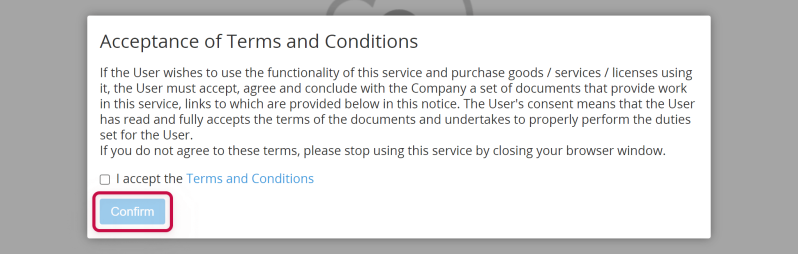Authorization to Noventiq Subscription Platform
Getting Started
After signing in to the Customer Control Panel (https://mm.subs.noventiq.com/client/), you get access to subscription management.
To sign in:
- Click My Subscriptions at the top menu of Noventiq Subscriptions catalog (https://mm.noventiq.market/) or go to the Customer Control Panel https://mm.subs.noventiq.com/client/.
- If you are not signed in, an authorization form page will be displayed.
Filling in the Authorization Form
To fill in the authorization from:
- Enter your email and password ➀ specified during the registration.
- If you're on a public or shared computer, it is recommended to clear the Remember me.
- Click Login ➁.
Acceptance of the Terms of Use
If you did not accept the Terms of Use, the window for acceptance is displayed after signing in:
- Read the Terms of Use.
- Click on the checkbox I accept the Terms of Use.
- Click Confirm.
Sign in Issues
Incorrect E-mail or Password
This issue appears if you enter incorrect e-mail or password in the authorization form.
To fix this issue:
- Try to fill in the authorization form fields again. Please note that passwords are case sensitive. Make sure that Caps Lock is not enabled when entering your password.
- Use password reset form if you forgot your password.
Only registered users can sign in to the platform. Learn more about the registration.