Detailed Page
You can check all the details of already raised requests for Change on the detailed page that will be available for each Change from the list.
On the Detailed page you can see all the parameters of the change request and the status.
Change details:
What's changing – reason for change described.
What will this affect? – expected impact this change will cause.
Implementation plan – how we plan to implement the change.
Rollback plan – what is the plan to roll back the changes if something goes wrong.
Risks and plan to prevent them – results of risk assessment.
Change status will reflect the Stage where Change request is that the moment: Change Lifecycle
Also, on a detailed page you will see the date Change was created at, Implementation planned start and end date, Type of change (Normal/Standard/Emergency, and Planned downtime (Yes/No) – reflecting if Change will require a downtime or not.
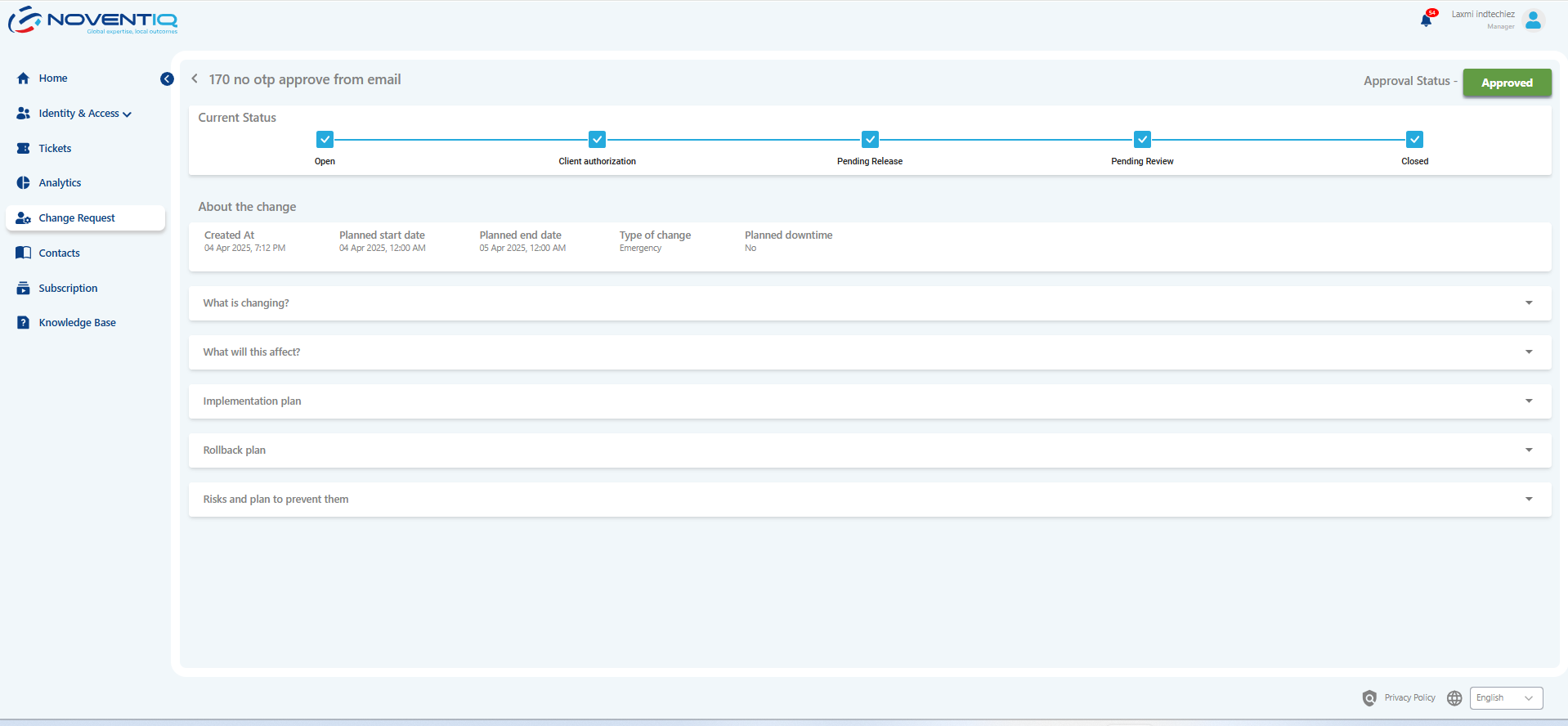
Noventiq Support
