Change Approval
Each Emergency and Normal Change request requires approval, which means a request for approval will be sent to the Change Authorization Board.
Change Authorization Board (CAB) – person or group of people responsible for evaluation and authorization for normal and emergency changes within a particular service. CAB can consist of various roles (Change Coordinator, Process Manager, Customer Representative, Service Operations Team, Service Owner, Resource Manager, Risk and Compliance Expert, Technical Expert) and is formed depending on the change model, service type and product.
Internal CAB as well as Client Authorization performs the following functions:
analysis of the RFCs;
advice on change planning and implementation;
clarification of categorization and classification of changes;
assessment of the impact of changes;
authorization of changes;
CAB is formed and recorded in Service Desk system by the Process Manager/Service manager during the Client onboarding to Managed Services.
If Change is at Client Authorization stage, it means we need an approval from Client’s CAB. System will initiate an approval request automatically – it will be sent via email to all the members of the CAB, defined during the onboarding.
In this email you will have an option to Approve/Reject the change via direct link. Links for approval and rejection are different and mentioned in the approval request email below the table with Change description and details.
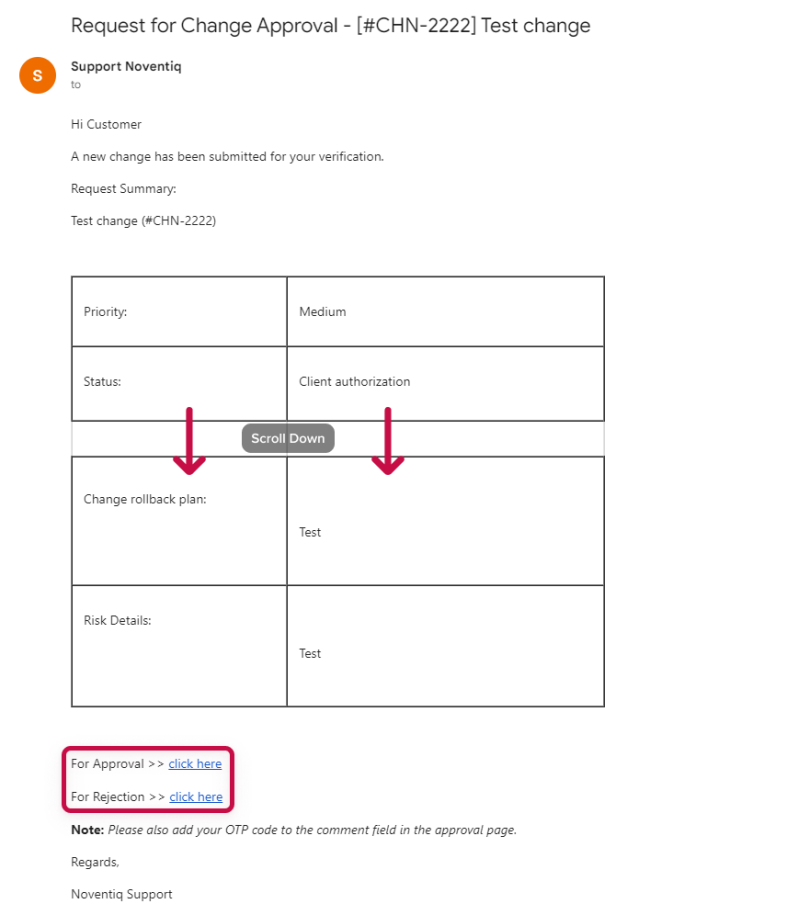
If you are logged in to the portal and change was initiated by you – link will get you to the Change detailed page, where you will see two buttons: Approve and Reject.
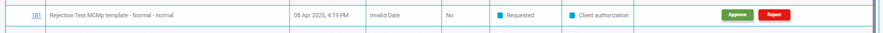
If you are not logged in to the portal or you are not the initiator of the change – links will get you to a separate page for approval or rejection.
For both options you will have an option to leave a comment. In case of approval – please, add there your OTP code (if any). For rejection – please, specify the reason of rejection, so we can adjust change plan/details accordingly and re-initiate the change approval.
You will see the result of your action in the Change list – Approval status column.
Noventiq Support
