Switch the plan with renewal
To switch to a different plan starting from the next subscription period, manually create a switch plan order with renewal. You can also adjust the number of licenses during this process.
If you are going to reduce the number of licenses in a subscription, make sure to unassign licenses for unnecessary users in the vendor’s admin console before renewal.
To renew with a plan change:
In the Subscriptions section, find the subscription you need.
Click Renew. The Renew button appears 10 days before the expiration date for monthly subscriptions (20 days for annual subscriptions).
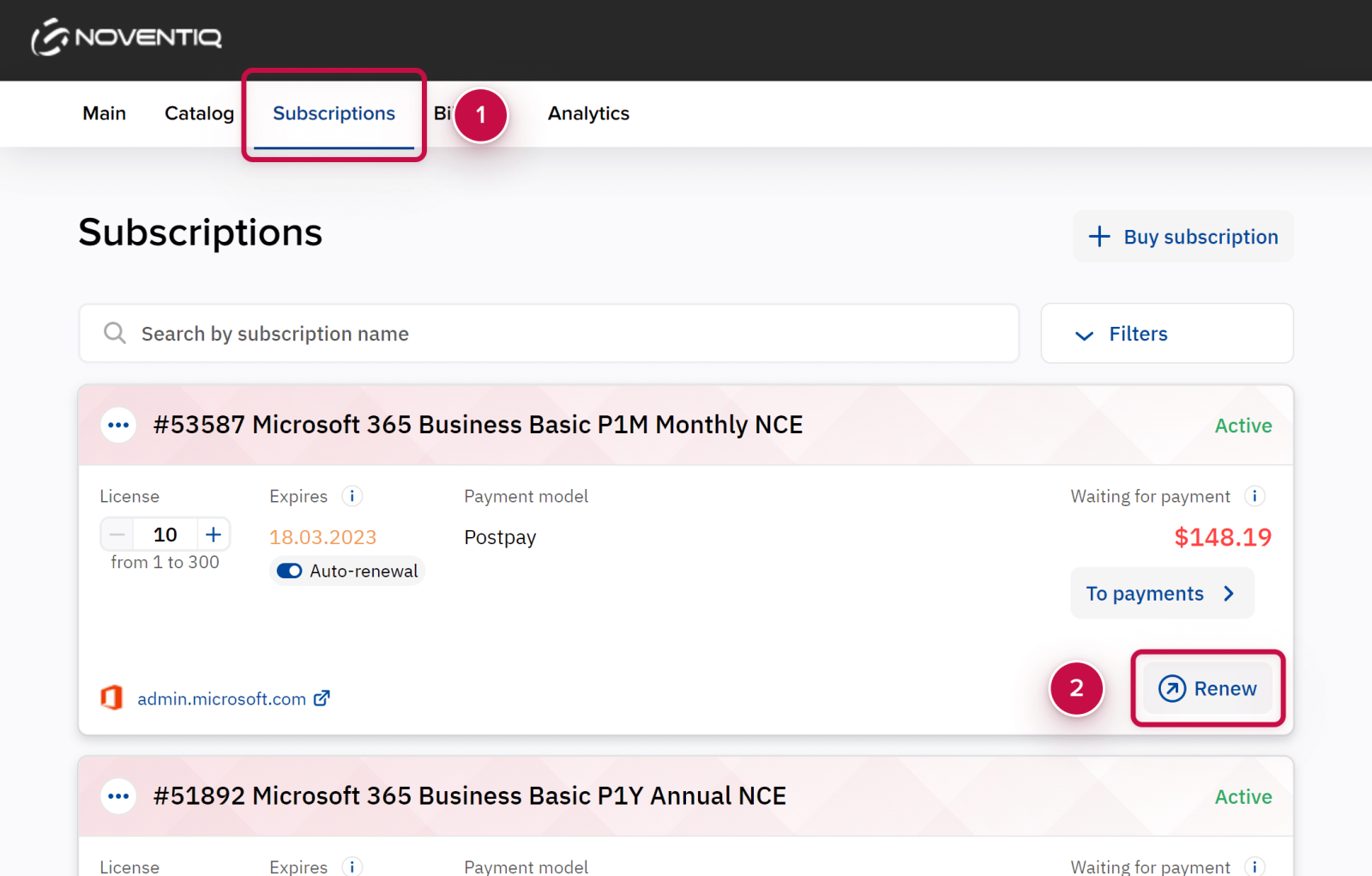
Select Renew with switch plan.
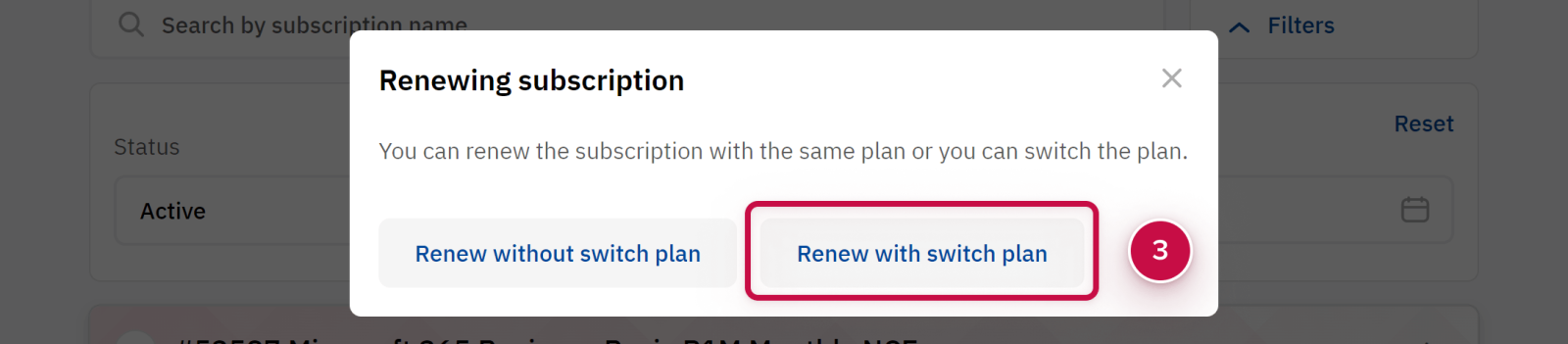
Choose the new plan and click Next.
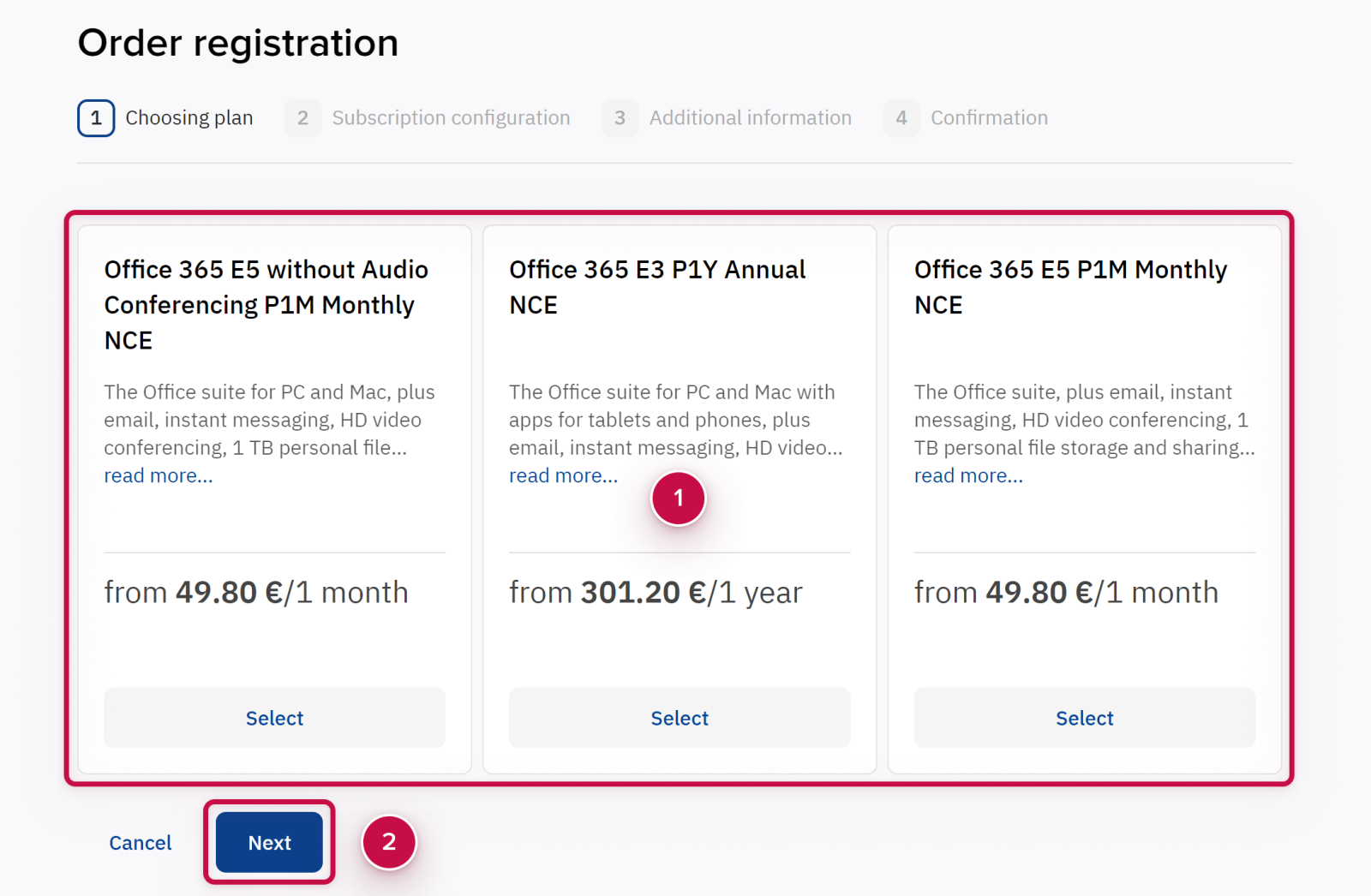
If necessary, enter the new number of licenses. The platform will automatically recalculate the subscription cost.
Click Next and confirm the order.
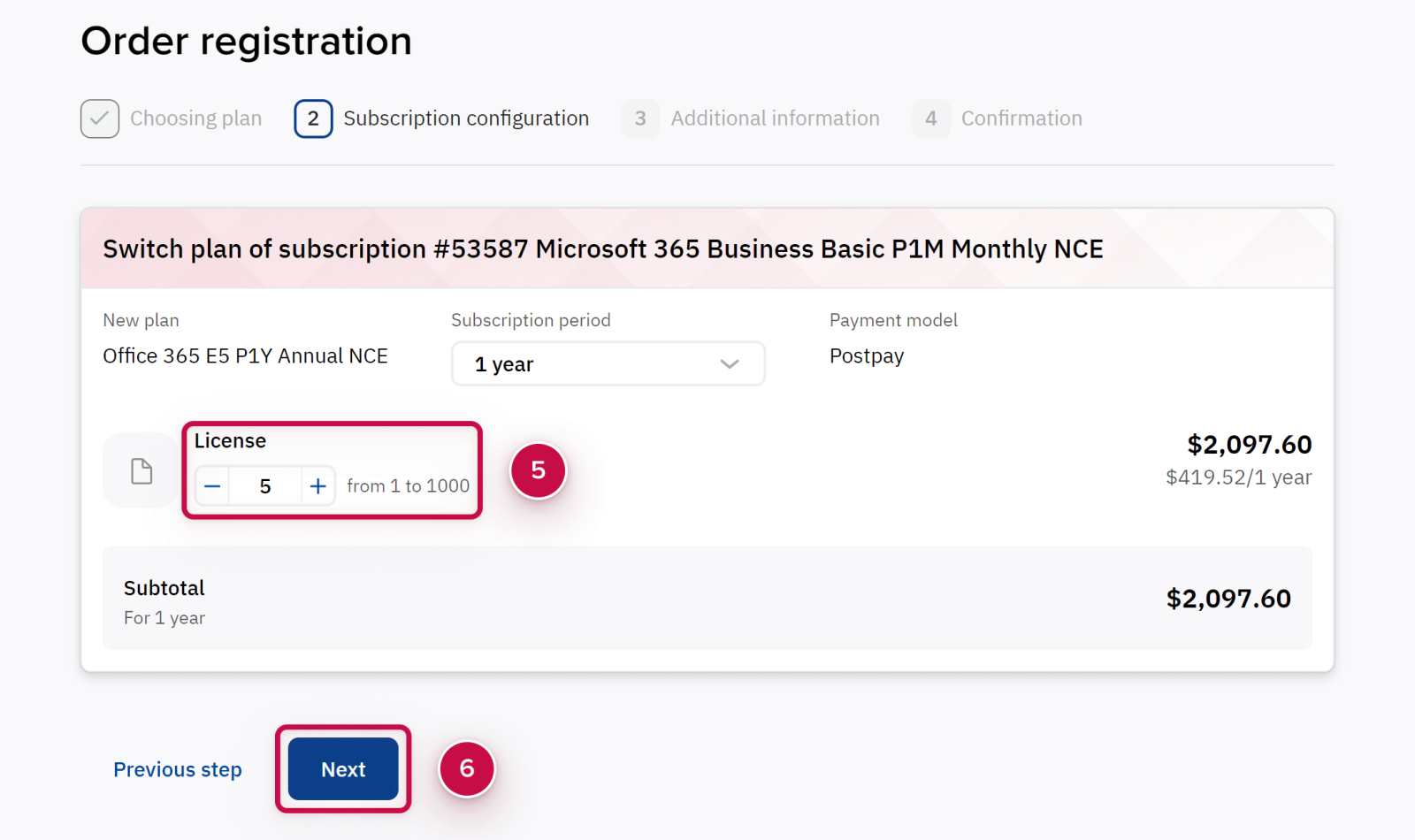
The platform will create a switch plan order in the Waiting for provisioning status. On the expiration date, the order will be completed, and the subscription will be renewed. Until that moment, you can modify the order or select a different renewal option.
Noventiq Market Cambodia
Customer Support | |
Microsoft Technical Support | |
Client Control Panel | |
Catalog (registration required) |
