Registration
Getting started
Once you register, you can purchase and manage subscriptions.
How to register:
Open the Client Control Panel (https://kh.noventiq.market/client).
During the ordering of a subscription.
After you start ordering a product in Noventiq Market catalog (https://kh.noventiq.market/store), a registration form will open.
See more:Accept an invitation from the account Owner or Administrator: Add a user.
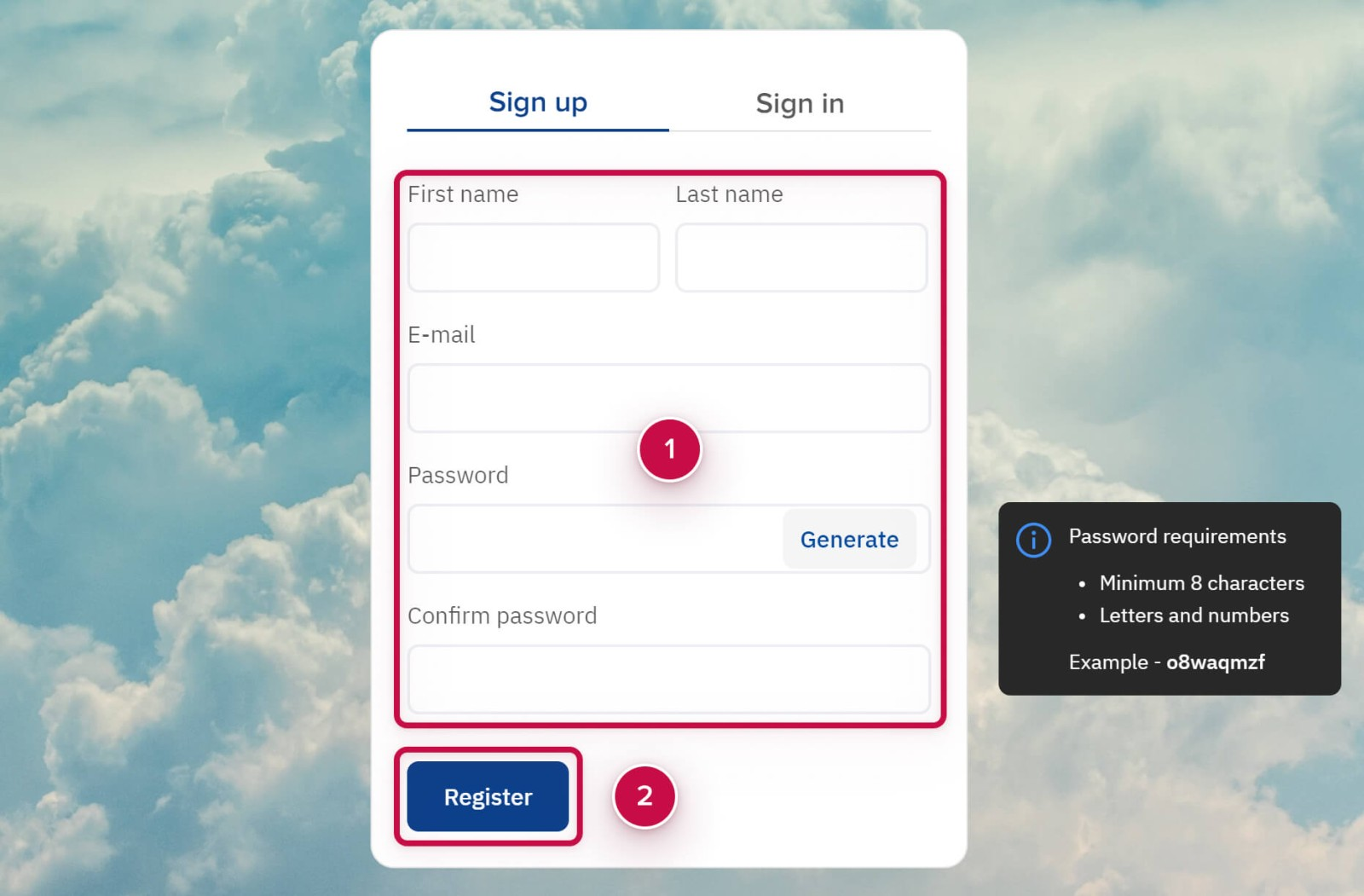
Filling in a registration form
How to fill in a registration form:
Fill in all the fields ➀.
Ways to create a password:Create your own password. The password requirements are displayed in the Password requirements When a requirement is satisfied, the password is highlighted.
Generate a password. Click Generate to create the password automatically.
Click Register ➁.
Confirming your email
To successfully complete the registration, confirm your e-mail.
Check the inbox of the specified email and find the message.
Click Confirm e-mail in the confirmation e-mail.
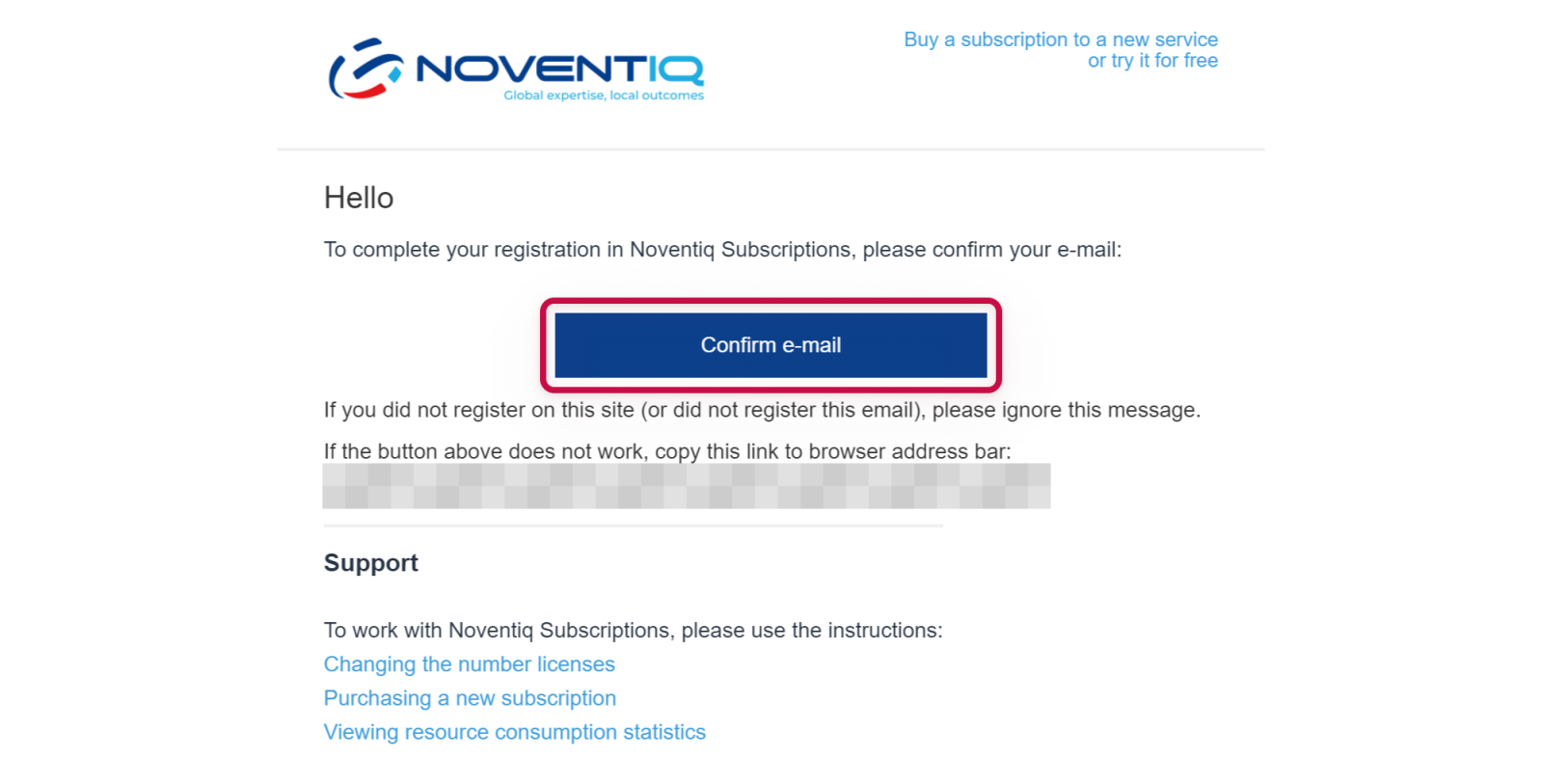
Further actions
After confirming your e-mail, the access to the Client Control Panel will be granted.
If you registered during the purchase of the product, you will automatically return to the ordering process.
Noventiq Market Cambodia
Customer Support | |
Microsoft Technical Support | |
Client Control Panel | |
Catalog (registration required) |
