Switch from a trial subscription to paid
Before the subscription expires, you will receive a notification with instructions on choosing a plan to continue using the service. You can also switch to a paid plan before your trial subscription expires.
Please note: trial Microsoft MCE subscriptions can be automatically switched to a paid tariff plan with 25 or more licenses. If you need less than 25 licenses please order a new subscription from the catalog.
To switch to a paid subscription:
Open the Client Control Panel (https://sg.noventiq.market/client) and go through authorization process.
Open the Subscriptions section ➀.
Find the necessary subscription in the list of subscriptions.
Click the button Switch plan ➁ in the subscription block.
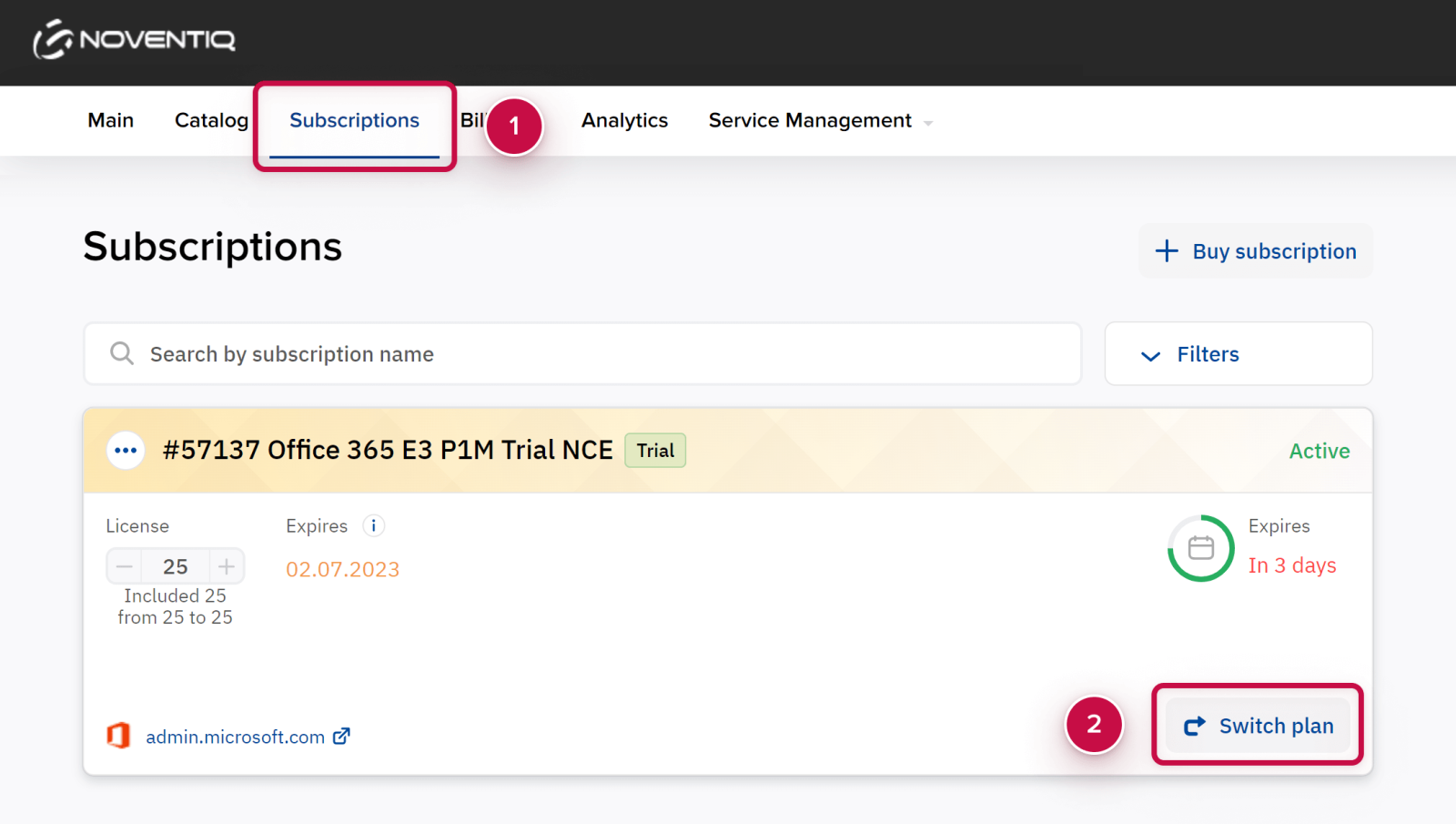
Choose the new plan and click Next.
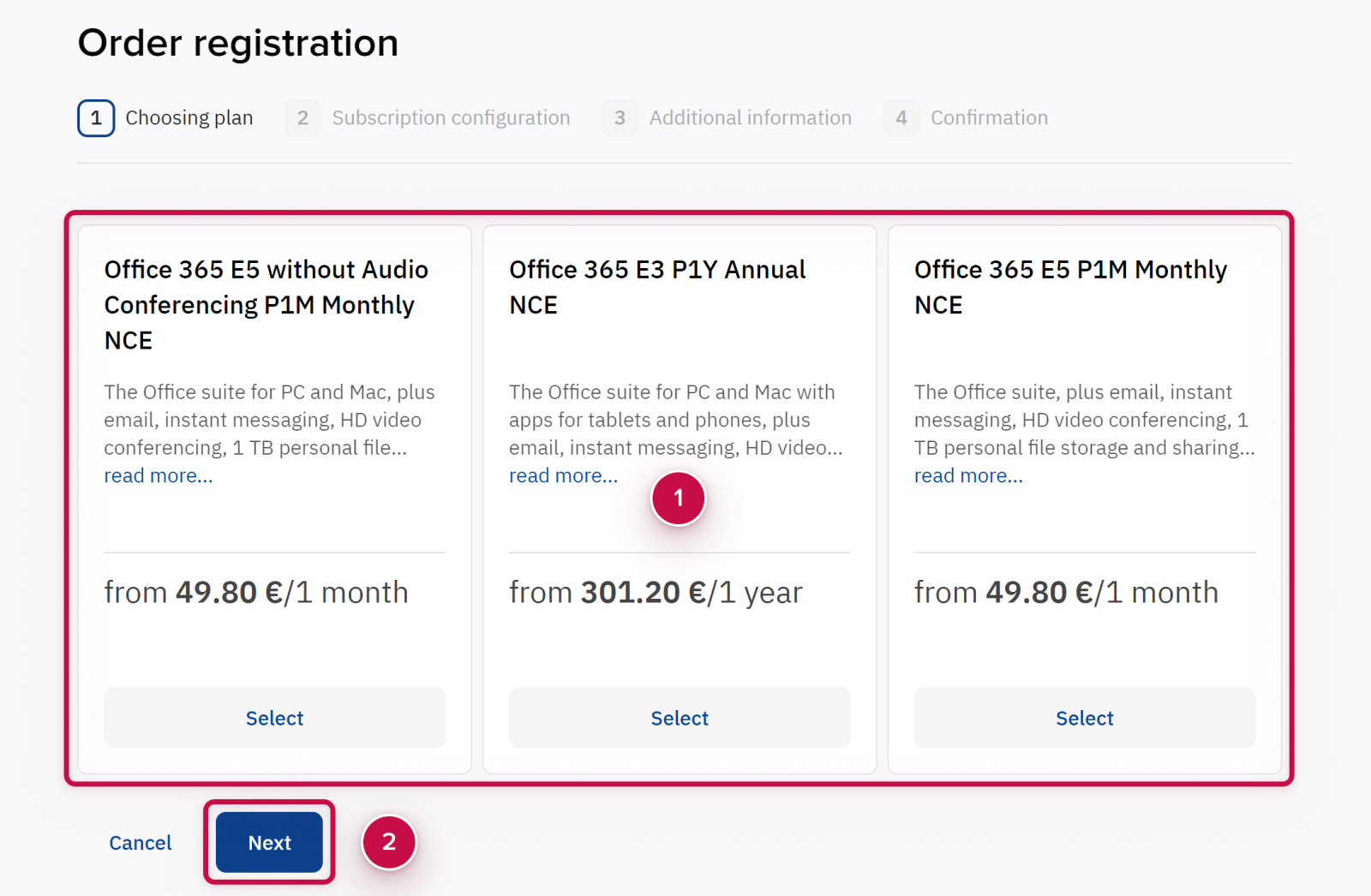
If necessary, enter the new number of licenses. The platform will automatically recalculate the subscription cost.
Click Next and confirm the order.
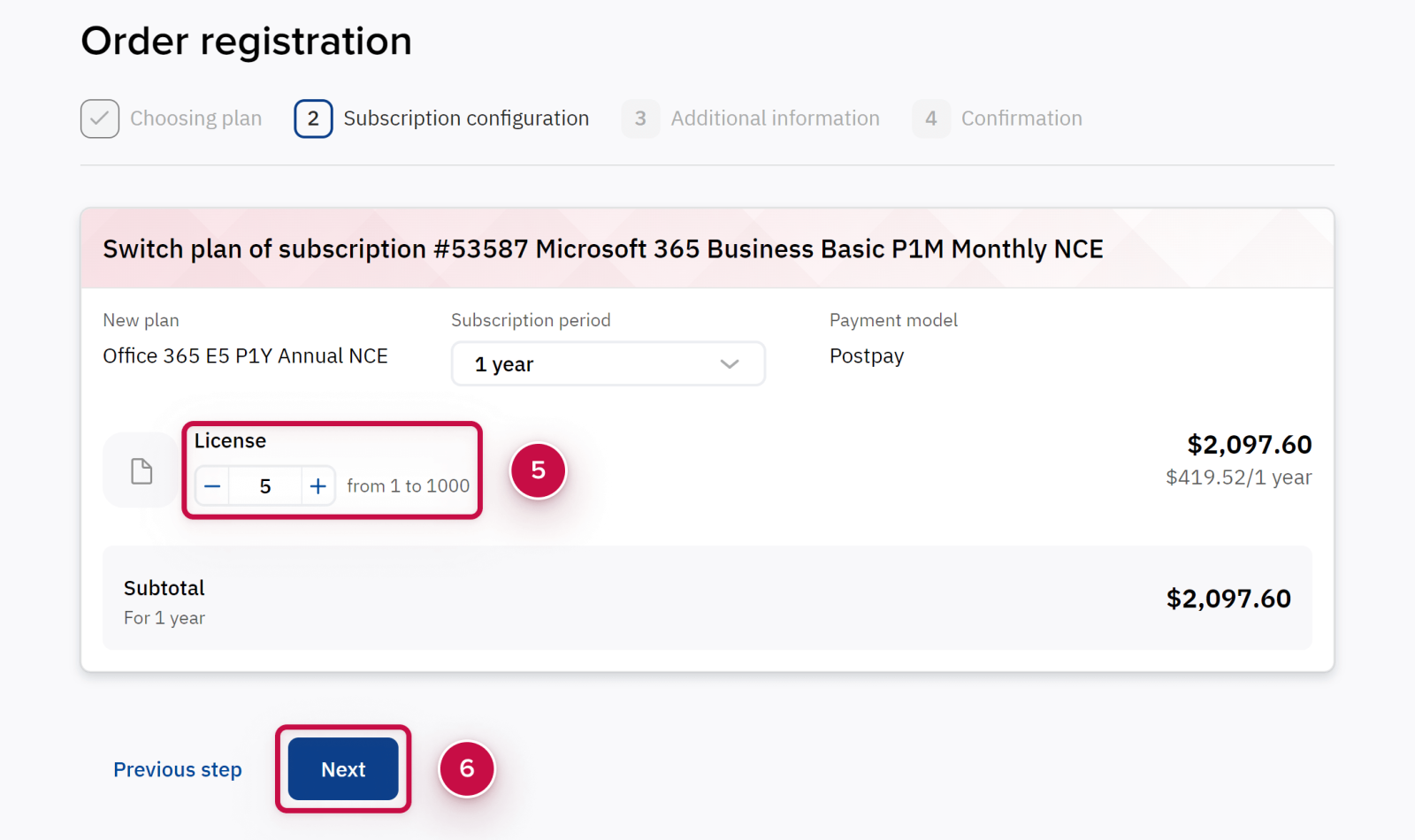
Noventiq Market Singapore
Customer Support | |
Microsoft Technical Support | |
Client Control Panel | |
Catalog |
