Azure subscription administrator
Overview
When ordering a Microsoft Azure Plan subscription, you need to assign an administrator for it. This process varies depending on whether you are using a new or existing domain.
You can add other users after the subscription is activated. For details, see Azure role assignments.
New domain
If you are ordering a subscription with the creation of a new Microsoft domain, the platform automatically creates a user named admin@yourdomain and assigns it as the administrator. In this case, no action is required from you.
Existing domain
If you are ordering a subscription for an existing domain, at step ➂ Additional information, in the Users email list, select one of the users from your Microsoft account to be the subscription administrator.
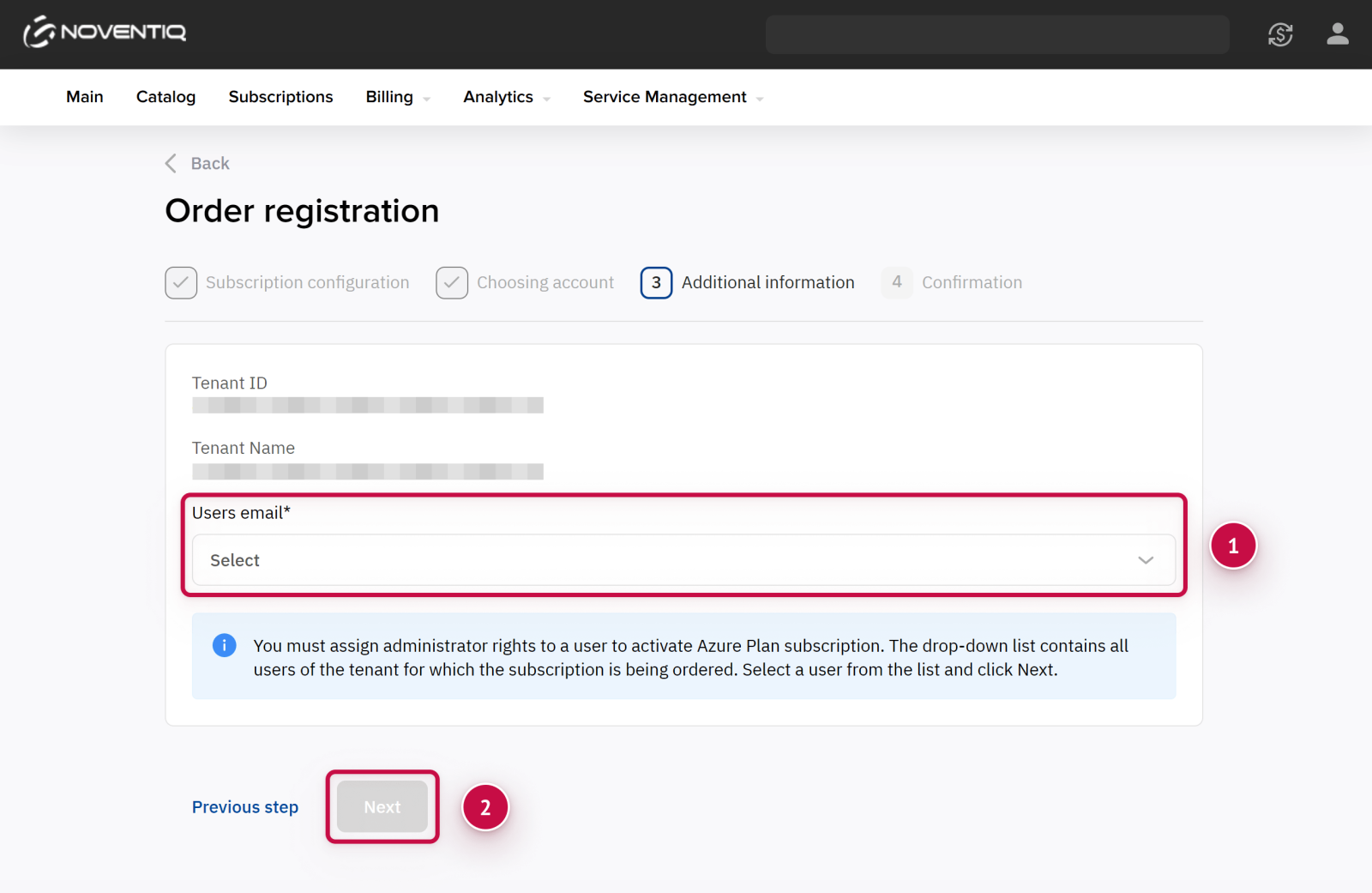
If instead you see a message that the action is unavailable, follow the instructions:
Click the invitation link.
Log in to the Microsoft portal with the Global Admin role.
Confirm the invitation.
Return to the Client Control Panel and refresh the page.
For details, see Grant access.
Noventiq Market Singapore
Customer Support | |
Microsoft Technical Support | |
Client Control Panel | |
Catalog |
