List of Changes
In the Request for Change tab you will see the list of all Change requests raised by you.
You can filter them by Status, by date of creation and by Downtime necessity parameter. You can also search by ID, or filter only the changes that are pending your approval.
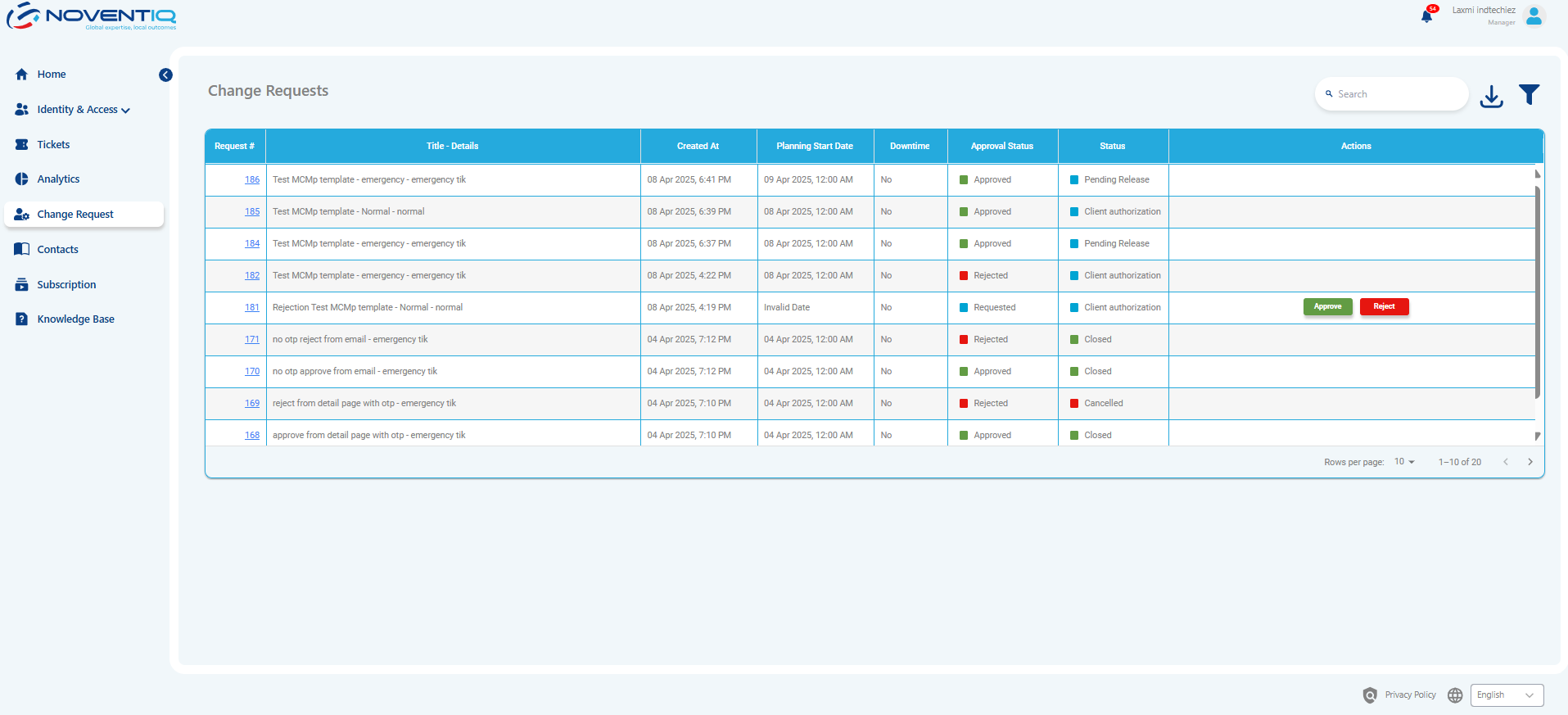
The list itself by default is sorted by the creation date, and includes all the changes with the details:
Change ID and Title name
Change creation date
Change implementation planned start date
Downtime flag
Approval status (Not requested/ Requested/ Approved/ Rejected)
Overall change status
Actions
Noventiq Support
