Test with orders API
Use Test Environment
You can use the test environment to check how the API works.
To access the API:
If you are using the Merchant Portal, then use section API Keys and create accounts allowing you to work with the API in the test environment
Otherwise, contact our support team to set up a connection
No additional authorization is required to work with the test environment. Apply only the authorization data required to use the Orders API.
Test Environment Links
Authorization to access API | https://api.ecommerce.noventiq.com.demonqweb.com/v1/login_check |
Get order IDs | |
Get order data | |
Create Order Refund Requests | https://api.ecommerce.noventiq.com.demonqweb.com/v1/order/.../refund |
Examples of Requests in Postman
To work with a collection:
Get access to the API
Import the collection into Postman. You have to insert the link leading to the collection into the Import window
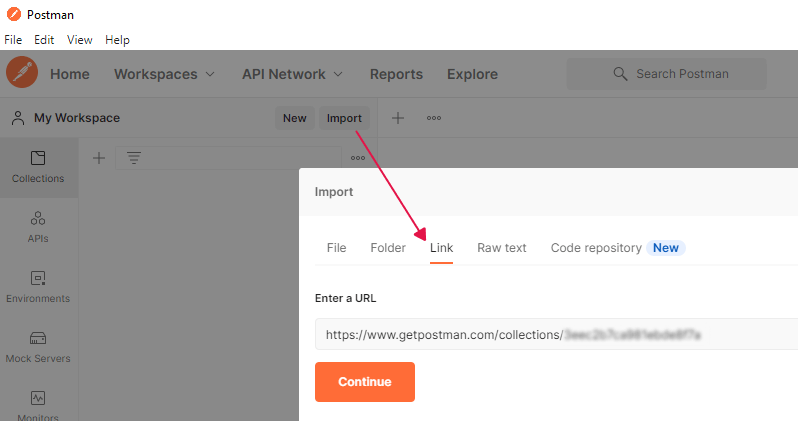
Importing into Postman via URL
Set the following variables:
Username, Password – enter your username и password to authorize via the Authentication API
Base API URL - insert a necessary URL according to the environment in which you want to make the request:
https://api.ecommerce.noventiqcom.demonqweb.com - test environment
https://api.ecommerce.noventiq.com - production environment
You can create several sets of environment variables in Postman (e.g., for the test environment and for the production environment) and switch between them when transferring the request.
Make the Get token for authentication (/v1/login_check) request from the collection and get a token
Enter the value of the token received into Token in Postman
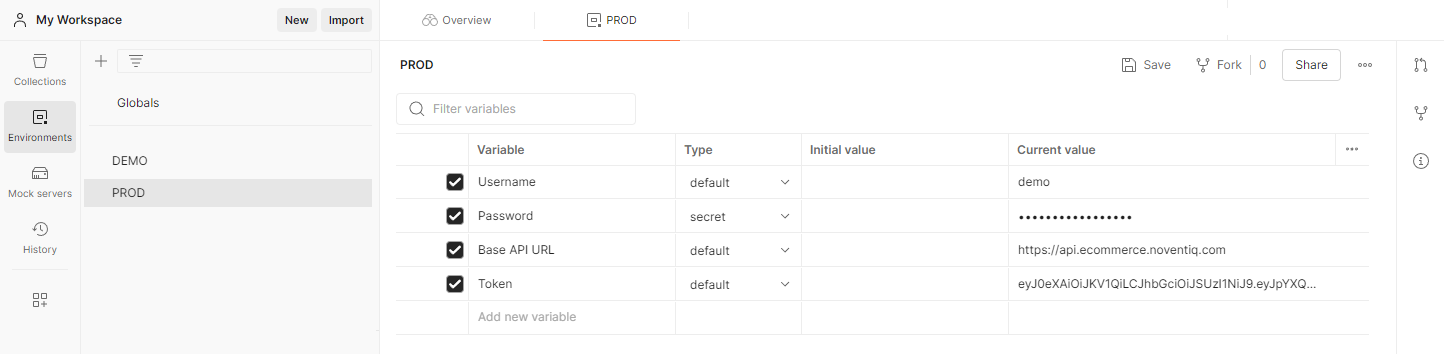
Example of variables set up in Postman
After that, you can use the requests of the collection.
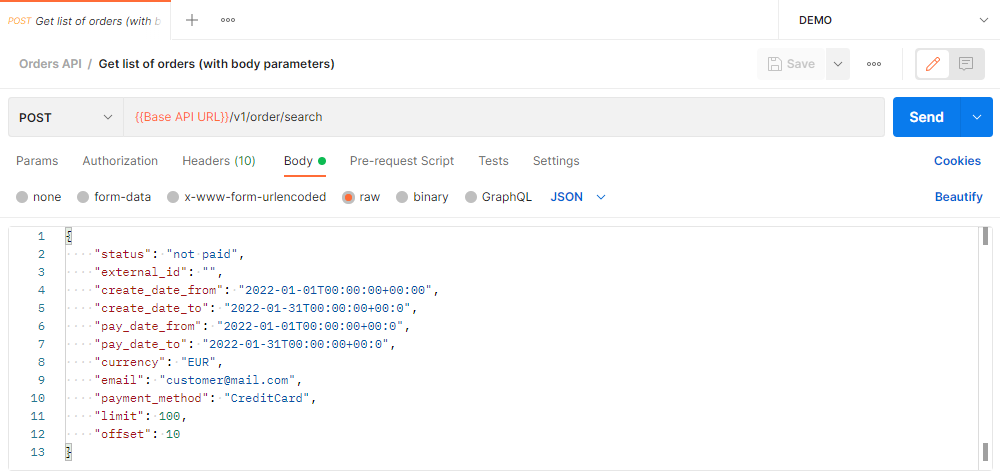
Example of request in Postman
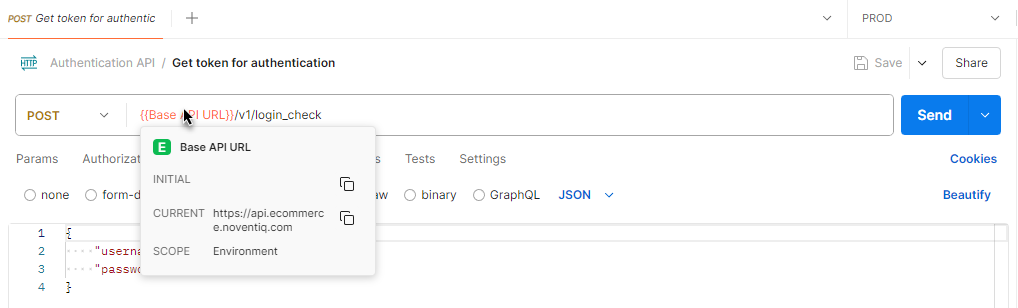
Viewing variable values to be inserted into a request when transferring
Noventiq Checkout
Support | |
Our resources |
